For every Fortnite tournament, a VOD (video on demand) is available for you to watch whenever you want.
So you can check out the replay of your favorite Fortnite pro player, and learn from how they play in difficult games against the best players.
Or you can create your own content by doing a VOD review.
But the replays aren’t easy to find if you don’t know where to look. And it’s taken me a long time to figure out where Fortnite saves them.
In this guide, I’ll explain exactly what you need to go in an easy to follow step-by-step way. So read on.
1. Go to the “Compete” tab in Fortnite
From the compete tab you’ll see a list of tournaments, both past, and future.
Of course, Fortnite doesn’t save the VODs of all tournaments because it would take up server memory. So you can only watch the replay of recent tournaments.
Here I am going to look at the FNCS Season Finals.

2. Click “Event Details” for the tournament you want
Now you will see all the event sessions. I’m going to select the finals of the FNCS Season Finals that ended September 22nd, 2019.

3. Select “Session Leaderboard”
When you’ve chosen what session you want to watch, it will bring up some more options.
You just need to click the “Session Leaderboard” option and it will bring up a list of players and their placements in the tournament.
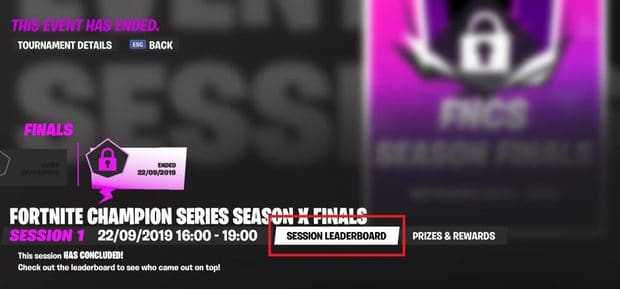
4. Click “Match History”
From the leaderboards, you can choose which player you want to watch.
Then you just need to press “Match History” and it’s hidden at the bottom of your screen.
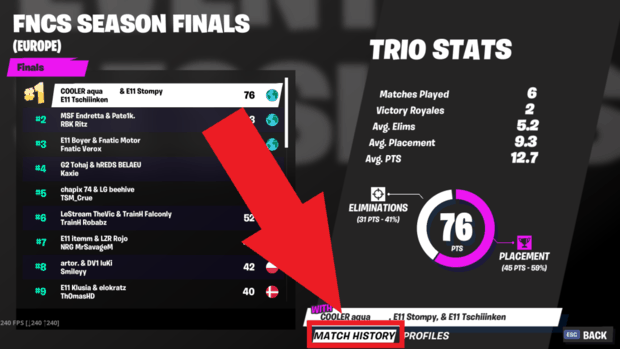
5. Watch the replay
Clicking match history will bring up a list of the games from the tournament of the particular player(s) you chose.
Now all you need to do is click “Watch” on the replay you want to see.

In a few seconds the Fortnite replay will load up and you can sit back, enjoy and hopefully learn a few things as well.
When you’re loaded in I recommend you use the “Gameplay” camera setting. Because this will give you the best experience as it’s like you’re watching it from the perspective of the player.

Of course, you can switch to a different drone mode to get a unique perspective. So you can see how crazy the end game circles are.
You can also check out this post from Epic Games that goes into more detail about the replay system in Fortnite Battle Royale.
How to change the region of your replays
When you’re selecting a replay to watch you’ll notice you’re limited to the region you’re usually in.
But you can watch the replay for any region by simply changing your matchmaking region in the Fortnite settings. It’s in the section with the cogwheel at the top, the same place you would change your Fortnite sensitivity.

I’m in Europe but by changing my matchmaking region to NA East I get access to those replays instead.
Conclusion
I think it’s amazing that Fortnite uploads all of these replays for us to watch. Whenever we want and in any region we want, too.
I just wish they would have made it more obvious where to find them.
Of course, you could watch the replay of your favorite player using Twitch if they were streaming.
But many players don’t like to stream big tournaments because it can negatively affect the connection and ping. And also distract them if they feel the need to interact with the chat.
So this builtin replay system is very handy because you can watch any player (even if they aren’t a streamer).
Anyway, I hope you’ve found this guide helpful.
Let me know what pro players replay you want to watch!

Comments
Hi I am on PC and I have tried restarting the game, even made a brand new account just to watch the tournament gameplay, and on the right where it says watch the button that you can click on to start watching the replay, is not there. I was wondering if you could help me with this dilemma.
I think Fortnite is having a problem with its replay system right now. Hopefully this gets sorted soon because a lot of players want to use this feature.
i can’t use the feature i’m on ps4
thanks it helps me a lot
Happy I could help you 🙂
Thanks so much! that really helped me
You’re welcome, Jordan.
I can’t watch it, like, I click on match history and then on watch, it loads but i come back to the lobby, can someone help me?
The “watch” prompt is missing. I’m on Xbox one.