Do you want to improve your aim in Fortnite?
Then choosing your sensitivity is one of the most decisions you’ll ever make.
The right sensitivity will help you hit more shotgun shots and could improve your building as well.
And the wrong sensitivity can hold you back from ever reaching your true potential.
But how do you choose a good sensitivity? More importantly, what is the right sensitivity for you?
Well, you could just guess and find out through trial and error. Of course, I wouldn’t recommend that because you’re going to waste a lot of your time.
Another thing you could do is use the PSA method, which is much better than randomly guessing.
But I think the best way to choose a sensitivity is to look at what sensitivity the best Fortnite players are using. This is possible thanks to the data provided by prosettings.net.
In this post, you will find an analysis of the Fortnite sensitivity for over 300 pro players and streamers. I’ve broken it down in an easy to follow step-by-step guide.
And when you read every word of this in-depth guide you will learn what the very best players are using. So you will be more informed to choose a sensible sensitivity to help you become a better player.
Note: this guide is intended for PC players that play Fortnite using a keyboard and mouse and not for controller players.
With that out of the way, let’s get started.
A standard way for measuring Fortnite sensitivity
The difficulty in analyzing sensitivity is using a consistent metric regardless of any variables.
You see, players use different mouse DPI and this affects your sensitivity in Fortnite.
Looking to learn more about mouse DPI? Read this to learn what mouse DPI more than 80% of Fortnite pro players use.
For example, two players could use the same sensitivity (say 0.100). But if they use a different mouse DPI then the overall sensitivity can be very different.
The solution to this problem is to use eDPI (effective dots per inch). You can calculate your eDPI by multiplying your mouse DPI by your Fortnite sensitivity or by using my free Fortnite eDPI calculator..
So if your DPI is 800 and your Fortnite sensitivity is 0.10 then your eDPI is 80.
In other words, eDPI is your true Fortnite sensitivity.
As you know, you have a mouse sensitivity X and Y and you could have different X and Y values. So which one should you use for calculating your eDPI?
I recommend you use your X sensitivity and the reason for this will be apparent later in this post. Of course, if your X and Y sensitivities are the same, you don’t need to worry about this.
You need to know your eDPI for the next section to make any sense. So work out your eDPI now and write it down.
What sensitivity do Fortnite pro players use?
Now for the good stuff.
Below is a histogram of the eDPI for more than 300 Fortnite pro players and streamers.
The eDPI is grouped into ranges and the taller bars shows that more data falls in that range. In other words, the taller the bar the more players use that particular eDPI.
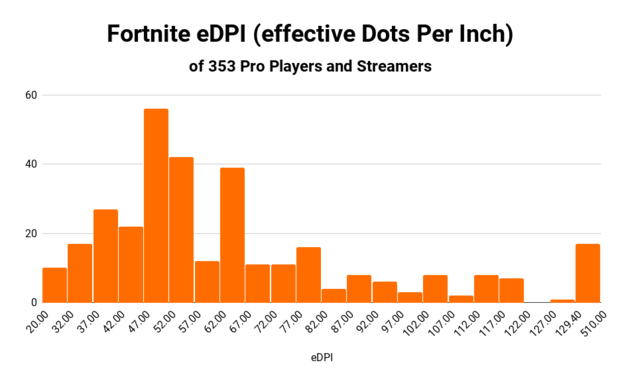
As you can see, the most common eDPI range is between 47 and 52.
And there is a normal distribution between about 32 and 82.
For eDPI greater than 82 the number of players begins to taper off.
You’ll notice a large spike at the end of the graph where the higher eDPI is. But it’s important to note this end range is much broader than the rest of the graph.
These are outliers and it suggests that eDPIs greater than about 130 are not viable for the vast majority of Fortnite players.
Here are the key statistics:
- Average: 70
- Median: 56
- Mode: 48
- Standard Deviation: 53
The median (56) is a good representative of the eDPI for the set. And this would be the equivalent of 800 DPI and 0.07 sensitivity in Fortnite.
One thing to note, however, is that the average eDPI is going to be skewed by the number of players using a very high sensitivity.
Now if you found this information interesting, then you’re going to enjoy this next part.
What about the best of the best?
While I believe there is a lot of value in analyzing the sensitivities of some hundred Fortnite pro players that account for the top 1% of the player base.
I also think there is more value in looking at the very best, the top 0.001%.
So I’ve pulled the data for the top 20 highest earning Fortnite players and graphed them below for your pleasure.
This includes players such as Fortnite World Cup winner Bugha as well as other amazing players such as Tfue.
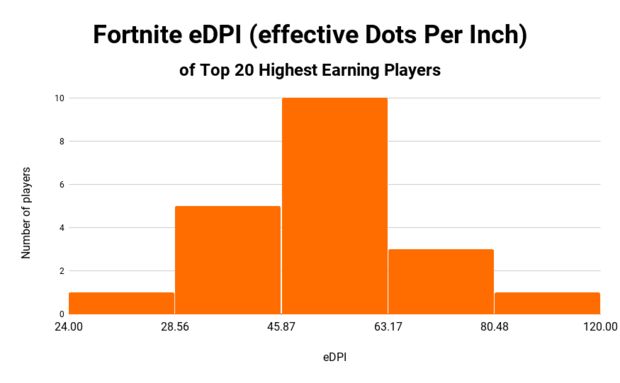
Now you see the spread of eDPI is much tighter and 50% of the players use an eDPI between 45 and 63.
Here are the key statistics:
- Average: 50
- Median: 48
- Mode: 48
- Standard Deviation: 19
Now the average is much more representative and the standard deviation is smaller. So this is a more reliable data set to learn from.
What this suggests is that an eDPI of about 50 is going to be perfect for most players. Of course, there is no “one size fits all” when it comes to sensitivity.
Therefore, an eDPI range of about 36-68 is going to be about right for the majority of Fortnite players.
X and Y sensitivity
Your X sensitivity sets the speed of your camera when moving your mouse in the horizontal axis. So when you’re looking left and right.
Your Y sensitivity sets the speed of your camera when moving your mouse in the vertical axis. So when you’re looking up and down.
It’s common for Fortnite players to ask this question: Should I set my X (horizontal) and Y (vertical) sensitivities the same or different?
When Fortnite was first released, there was no option to set different X and Y sensitivities. You just had one slider and that was that.
By default, your Y sensitivity was 75% of your X sensitivity. But now, you have a choice.
Before I explain what I think is best, let’s look at the data.
Here is the Fortnite Y sensitivity in relation to X for the big dataset of pro players and streamers:
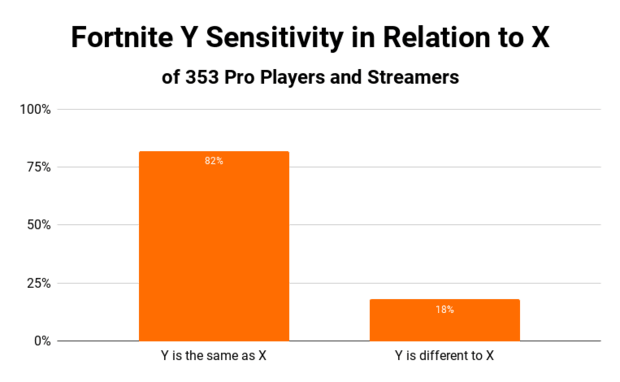
As you can see, more than 80% of Fortnite pro players and streamers set their X and Y sensitivity the same.
Now let’s take a look at the same relation, but for our top 20 highest earning Fortnite players:
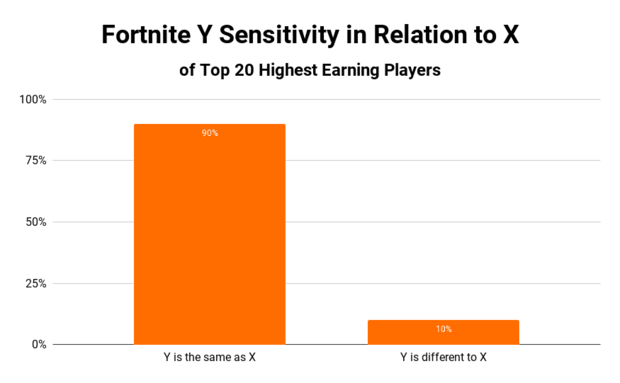
Again, it’s the same story with the vast majority of players choosing to keep the X and Y sensitivities the same.
Keeping your X and Y sensitivity the same makes a lot of sense. You see, there is a lot of verticality in Fortnite because of building and so on.
In other words, you’re going to be moving your camera up and down a lot. So it makes sense to not lower your vertical sensitivity as you don’t want to lose mobility in this plane.
This is also why I told you earlier in this post to use your X sensitivity for calculating your eDPI.
Moreover, having your X and Y sensitivities the same means your mouse movements are more consistent. Therefore, it’s better for the general training of your mouse movements.
Mouse targeting sensitivity
Your mouse targeting sensitivity is a modifier for reducing mouse sensitivity when targeting. In other words, when you aim down sites (ADS) using your right mouse button.
For example, 1.0 will have no slow down when targeting. And lower settings will have more slow down when targeting.
First, let’s look at the data for the data set of more than 300 Fortnite pro players and streamers:
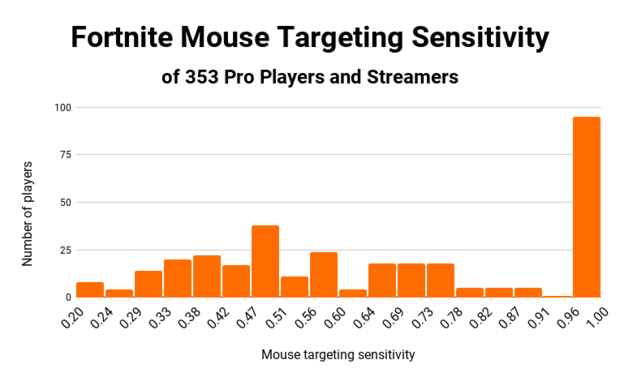
As you can see, the mouse targeting sensitivity is all over the place.
But the majority of players (roughly a third) are using a mouse targeting sensitivity of 1.0. This means the sensitivity will have no slow down when aiming down sites.
Here are some key statistics:
- Average: 0.67
- Mode: 1
- Median: 0.65
- Standard Deviation: 0.25
It’s not too obvious what we can infer from this data. But let’s take a look at the mouse targeting sensitivity for our top 20 highest earning Fortnite players to help inform our decision.
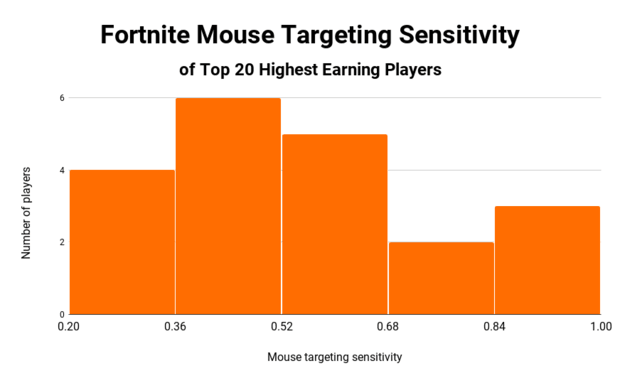
Now you see the majority of players are using a mouse targeting sensitivity less than 1.
More precisely, the majority of the top 20 highest earning Fortnite players use a mouse targeting sensitivity between about 0.3 and 0.7.
Here are the key statistics again:
- Average: 0.55
- Mode: 1
- Median: 0.515
- Standard Deviation: 0.24
So the best Fortnite players, on average, use a mouse targeting sensitivity of roughly 0.5.
This means your sensitivity when targeting (or aiming down sites) is half the speed of your normal sensitivity.
What should you set your mouse targeting sensitivity to?
Well, there are two options here.
- Set your mouse targeting sensitivity to 1.0. This means you will have no slow down when aiming down sites and your movements are more consistent.
- Set your mouse targeting sensitivity between 0.3 and 0.7. This means you will have more slow down when aiming down sites so you can be more precise.
It really depends on what you want: precision or consistency.
My recommendation is to set your mouse targeting sensitivity less than 1.0 because generally when you’re aiming down sites you want to have a more precise aim.
And when you aim down sites this changes your FOV (field of view) so a slower setting could be better.
Mouse scope sensitivity
Your mouse scope sensitivity is a modifier for reducing mouse sensitivity when using a scoped weapon. For example, a sniper rifle.
Again, as with the case for mouse targeting sensitivity, 1.0 will have no slow down when scoped. And lower settings will have more slow down when scoped.
Let’s look at the scope sensitivity for our big set of pro players and streamers:
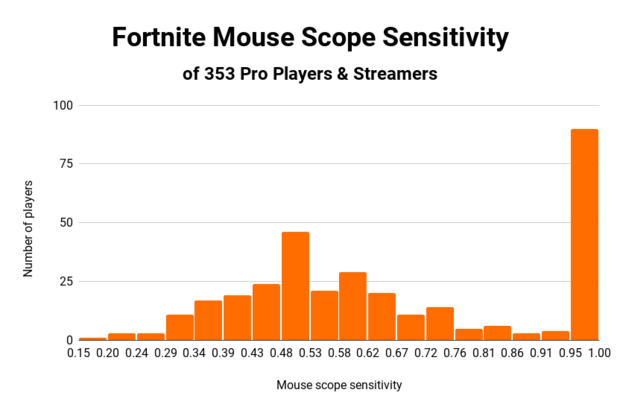
You see the distribution is roughly the same as it was for mouse targeting sensitivity.
Here are some key statistics:
- Average: 0.67
- Mode: 1
- Median: 0.6
- Standard Deviation: 0.24
Now for the mouse scope sensitivity for our top 20 highest earning Fortnite players:
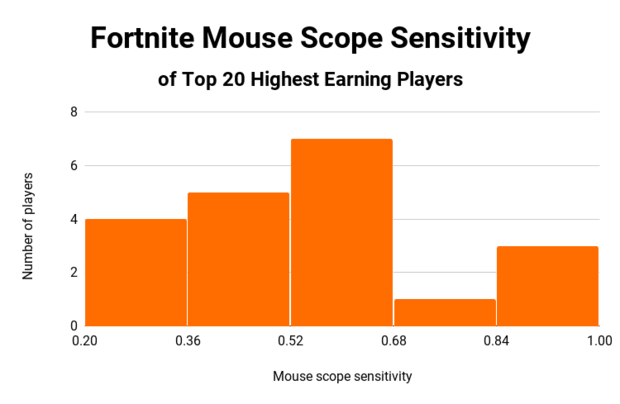
The key statistics are:
- Average: 0.55
- Mode: 0.6
- Median: 0.54
- Standard Deviation: 0.24
Again, it’s essentially the same story as it was for mouse targeting sensitivity.
So what does this mean for you?
Well, whatever you are using for your mouse targeting sensitivity you should use the same as your mouse scope sensitivity.
The reason for this is that it will allow your movements when aiming and scoping to be consistent. And this should help train your aim better.
What about Windows pointer speed?
A variable that can affect your mouse sensitivity is your pointer speed settings in Windows.
Many guides will tell you to set your pointer speed to 6/11 so you don’t skip pixels. And to disable enhanced pointer precision because enhanced pointer precision is a form of mouse acceleration.
Mouse acceleration adjusts your cursor movements based on how fast you move your mouse.

The reason mouse acceleration is bad for gamers is that you want your cursor to have an exact 1:1 ratio with your movements. So you can be as consistent as possible.
However, you should know that Fortnite does not have mouse acceleration because Fortnite uses your raw input. In other words, your mouse pointer settings in Windows do not matter.
In fact, most modern games will use raw input.
Still, it’s worth setting your windows pointer speed to 6/11 and disabling enhanced pointer precision. Because some games, unfortunately, do not use raw input.
How to convert your sensitivity from a different game to Fortnite
You may play a shooter game that isn’t Fortnite. For example, Counter-Strike Global Offensive (CSGO), Overwatch or PUBG.
And it makes sense to want to convert your sensitivity from one of these games to Fortnite. So you have a consistent sensitivity across all the games you play.
Of course, eDPI is not going to work in this case because each game uses a different (and arbitrary) slider for calculating your sensitivity.
The solution is to use cm/360. Cm/360 is how far (in centimeters) your mouse needs to travel for you to turn a full 360 degrees in the game.
You can calculate your cm/360 by manually measuring how far your mouse travels on your mouse pad. Or you can simply use this online calculator.
All you need to do is enter your Fortnite sensitivity (use the slider option) and your mouse DPI (CPI).
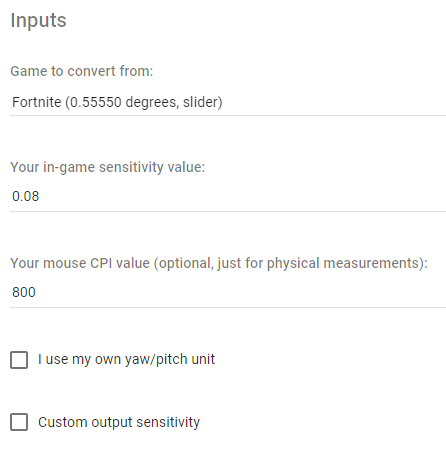
Then the calculator will automatically convert your Fortnite sensitivity to different games.
And output your physical sensitivity. In other words, your cm/360.

It’s worth knowing that different games have different ideal sensitivities.
For example, CSGO pro players have an average mouse sensitivity of roughly 50cm/360. On the other hand, Fortnite pro players have an average mouse sensitivity of roughly 30cm/360.
The reason for the discrepancy is because they are entirely different games with different use cases.
In CSGO mostly all that matters is your mouse precision to click an enemies head. So using a very low sensitivity (or high cm/360) makes a lot of sense.
But in Fortnite you need to turn around quickly because it’s a Battle Royale and there’s also building involved. So using a higher sensitivity (or lower cm/360) is recommended.
Still, converting your sensitivity from another game to Fortnite can be a useful starting point.
Then you can use the information from this guide to fine-tune your sensitivity over time.
Having the right gear is important
When I’m talking about the right gear I mean the physical things you’re using to aim. In other words, your mouse and mouse pad.
Having the right gear along with the right sensitivity is what’s going to skyrocket your ability to play Fortnite at the highest level.
In general, most modern gaming mice are very good because they use a top sensor. And a high polling rate of 1000Hz so your mouse movements are more responsive.
But a lot of players are buying mice that don’t make sense given their hand size and grip style and so on. You don’t want to just buy the mouse your favorite player is using (like I did when I bought a Logitech G502).
For example, if you have small hands you want to use a small mouse. Because you’re not going to be able to aim as well as you can with a mouse that’s too big.
The opposite also holds true.
If you’re looking for mouse recommendations then you will find this post covering the best gaming mice for Fortnite very helpful.
It’s surprising how much different a good mouse pad can make, too.
A good mouse pad can help your mouse glide more effortlessly and consistently across your desk. And help you stop your mouse in the exact position you want.
You don’t want to just buy any mouse pad, either. Because if it’s not big enough you’re going to run out of space when playing Fortnite. Especially if you use a low sensitivity.
There are also considerations to make such as choosing between a cloth and a hard pad. So I suggest you click here to read my buyers guide to mouse pads for Fortnite to learn more.
Also, you will want to make sure you have enough desk space to freely move your mouse around. Angling your keyboard can be helpful for creating more space.
Moreover, ensuring your mouse is not getting caught or stuck on anything is important. Getting a mouse bungee like the Zowie Camade is helpful for cable management and eliminating cable drag in a wired mouse.
Of course, having a good graphics card and CPU for your PC is also important because it will help you get higher FPS when playing Fortnite.
As you know, higher FPS means Fortnite will be more smooth and this could help with your aim in general.
Conclusion
So what is the best sensitivity for Fortnite?
The truth is there is no such thing as the best sensitivity.
Because if there was then every pro player would use the same setting.
As you’ve learned from reading this post there is a lot of variety in the sensitivity of Fortnite pro players.
But there are also useful trends we can use to draw meaningful conclusions.
A good general rule for your sensitivity is that you should be able to do a full 360 degree turn when moving your mouse from one side of your mouse pad to the other.
Also, you should be able to easily turn 180 degrees by clicking your mouse to the left and to the right. Because you will often need to turn around quickly in Fortnite when building or in combat.
These are good rules and you should follow them.
However, from our analysis of hundreds of pro players, we are able to define more specific guidelines when it comes to Fortnite sensitivity.
Here are the 3 main takeaways from this post:
- Set your eDPI between 36 and 68
- Keep your mouse sensitivity X and Y the same
- Mouse targeting sensitivity and mouse scope sensitivity should be the same and between 0.3 and 0.7
Of course, it’s going to take some experimentation for you to find your perfect sensitivity.
Ultimately, the best sensitivity is the one you’ve been using the longest.
But that doesn’t mean you should be afraid of trying a new sensitivity. Because otherwise how would you know that there isn’t a better one for you?
Playing something like Kovaak’s FPS Aim Trainer can be useful for testing new sensitivities. And also The Combine in Fortnite is worth your time, too.
But you shouldn’t be jumping around and trying new settings all the time because that can confuse yourself. You need to give yourself time to learn.
Finally, have fun and enjoy the process. And don’t stress if your favorite player is using something different.
You see, if players can become pro using all different kinds of sensitivities, then so can you.
Obviously, there are more settings to configure in Fortnite than just your sensitivity. So if you want to learn the best in-game settings to use then read this now.
I hope you’ve found this guide to Fortnite sensitivity helpful. Please subscribe to Kr4m on YouTube for more Fortnite content.
You can also reach out to me on Twitter if you have any questions.
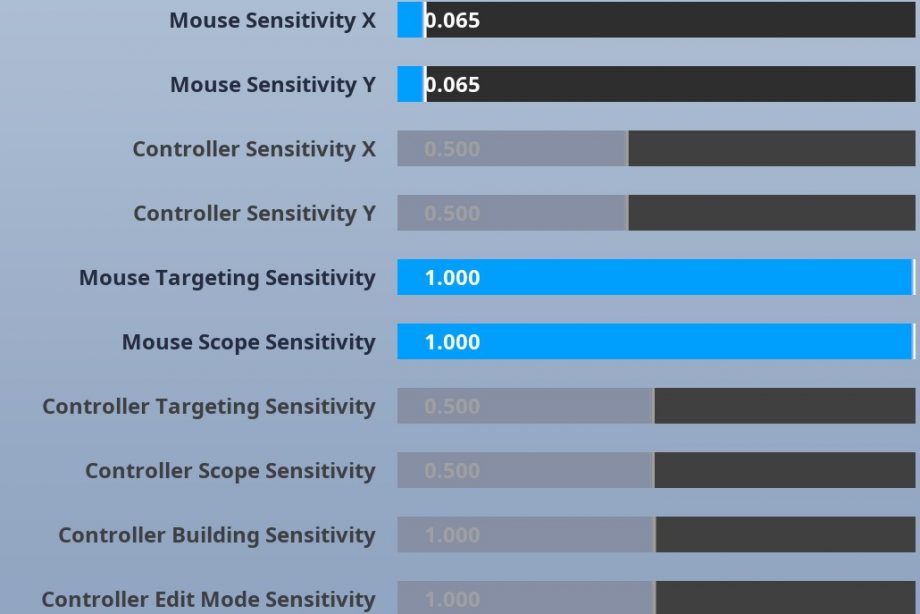
Comments
Damn, I didnt even thinka bout setting my target sensitivity to 0.5. I always had it on 0.6 because some pro players had it.
I think for me, 0.5 makes more sense and I will try that, mainly because I think that the half of my general sensitivity would make more sense to my brain coordinating the hand movements
Yes, 0.5 targeting sensitivity should work well for you. Let me know how you find it 🙂
I tried the Novice Kovaaks Training Routine for 40min, took a 15min Break and went right into Fortnite.
I assigned my Inventory Cursor Mode on my Mouse Button 4 and turned on Edit on release.
I did Edit Courses for like half an hour to get used to the Edit on release thing. I was using Double Edit Keybinds and I was already pretty fast and fluent with it and thought “let’s give Edit on release a try”
Then I joined a Sologame… I was doing “okay” but I still made mistakes with building and edits
I noticed that my aim was good but I was all in all slower than before…
So I thought.. Maybe I need to play under pressure to play faster?
I started a Solo Arena Game.
little bit better performance than in a regular game but it was almost the same thing, even under pressure I started making mistakes the faster I tried to be with building and editing.
I noticed that I can focus on more things now with edit on release. I have more time to think while editing, i’m still not fully used to it but I’ll get the hang of it.
But I placed Top 10 several times and just died because I had no mats or the few last circles were completely in other directions of where I was and I got lasered. Currently between 2000 and 2500 points.
Thanks guys..
For Fortnite, Is dpi only used for switching items in inventory or also for aiming and building.(if it is only for switching items in ur inventory so it does not affect ur gameplay right)?
Yeah, basically 800 DPI and 4% in-game sensitivity will feel the same as 400 DPI and 8% in-game sensitivity when aiming and building. But 800 DPI will be faster when navigating the menus, for example.
No it affects gameplay
I tried the Novice Kovaaks Training Routine for 40min, took a 15min Break and went right into Fortnite.
I assigned my Inventory Cursor Mode on my Mouse Button 4 and turned on Edit on release.
I did Edit Courses for like half an hour to get used to the Edit on release thing. I was using Double Edit Keybinds and I was already pretty fast and fluent with it and thought “let’s give Edit on release a try”
Then I joined a Sologame… I was doing “okay” but I still made mistakes with building and edits
I noticed that my aim was good but I was all in all slower than before…
So I thought.. Maybe I need to play under pressure to play faster?