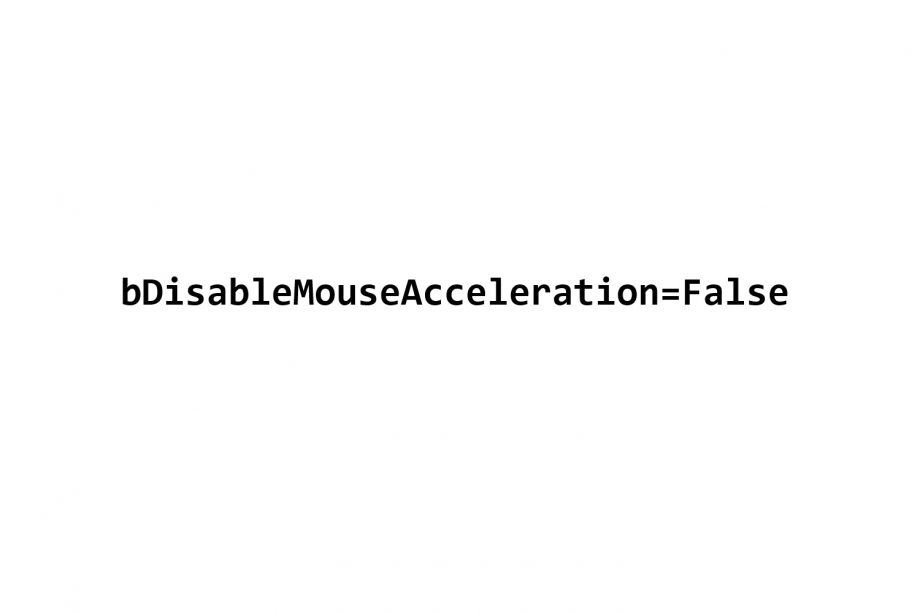Some players have found a hidden setting in the Fortnite game files.
The config setting suggests mouse acceleration is enabled by default in Fortnite.
However, it’s been confirmed by Michael Noland, lead programmer at Epic Games, that there is no mouse acceleration or mouse smoothing in Fortnite Battle Royale.
In other words, Fortnite uses raw input regardless of what your Windows mouse settings are set to.
What is the code?
Here is what the line of code says: bDisableMouseAcceleration=False
You can see the code yourself by going to the GameUserSettings file saved in this path: AppData>Local>FortniteGame>Saved>Config>WindowsClient.
And this is somewhere anyone that’s used a custom stretched resolution in Fortnite will be familiar with.
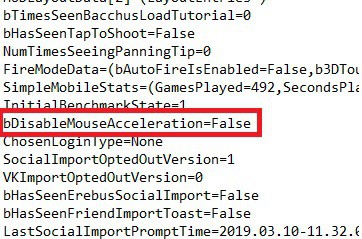
Anyway, because “Disable=False” is a double negative, this suggests mouse acceleration is enabled.
Of course, you know it isn’t from Michael Noland’s reply.
What is the piece of code for?
Michael Noland in the Reddit thread was able to provide more insight into the config setting by stating that it’s routed to Mac only and has no impact on PC.
So, unless you play Fortnite using a Mac and have somehow changed the setting to “True” (which I expect is less than 0.01% of you reading), then you don’t need to worry because Fortnite uses raw input.
What is mouse acceleration?
Mouse acceleration adjusts the position of the cursor on your screen based on the speed you move your mouse. In other words, the faster you move your mouse the more your cursor moves.
And the reason mouse acceleration is bad for gaming is that you want your movements to have an exact 1:1 ratio. So your mouse movements are consistent and your aim is precise.
As you know, Fortnite doesn’t have mouse acceleration because it uses raw input.
But some games you play may not use raw input.
So it’s important you disable enhanced pointer precision in your Windows settings. Because enhanced pointer precision is a form of mouse acceleration.
To disable enhanced pointer precision follow these steps:
- Go to your Windows mouse settings
- Select additional mouse options
- Click the pointer options tab
From here simply uncheck the box next to enhanced pointer precision.
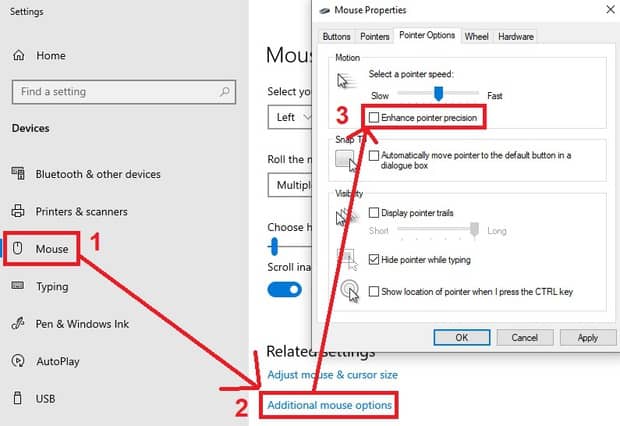
You’ll also want your mouse pointer speed set to 6/11 because anything else could mean your mouse skips pixels when gaming.
Of course, not in Fortnite Battle Royale, because it uses raw input.
I hope you’ve enjoyed this article about mouse acceleration in Fortnite. Please subscribe to Kr4m on YouTube for more Fortnite content. You can also find me on Twitter.