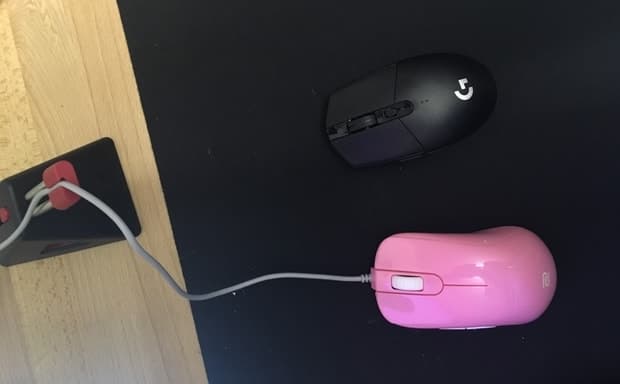Being an adult male with small hands, things are sometimes difficult.
You see, my hands are roughly 17cm in length.
Which is about the same length as the average female hand size.
As you know, gaming is very male-dominated. And manufacturers make their mouse with the average male consumer in mind.
So, whenever I would get a new mouse, they were usually a little too big and never felt quite right.
Today, thankfully, there are many mouse options. Even ones for gamers with small hands like you and I.
After hundreds of hours of testing, here are my top two picks for Fortnite players with small hands.
Best wired Fortnite mouse for small hands: Zowie S2
When the Zowie S2 (link to Amazon) first released, it was only available as the Divina Version.
Divina is a part of Zowie and was set up to help female eSports players have an equal opportunity to play at a high level by providing excellent hardware in a suitable size.
Now, I’m not a female. But my hands are of a similar size. So I was excited to hear about the Zowie S2 and knew I had to get it.
Because Zowie are known for making mice with an excellent shape and they have a great reputation in the eSports world. Particularly in regards to shooter games such as CSGO.

Here are the dimensions for the Zowie S2:
- Length: 122m
- Width: 59mm
- Height: 38mm
So the S2 has a short length, allowing you to easily wrap your hand around the mouse to hold it. But there’s enough space for you to move during vertical movements.
A mouse that lets you move vertically is useful in Fortnite. Because there’s a lot of verticality in Fortnite as a result of the building.
The shape is ambidextrous, so it’s suitable for any grip style you use. Moreover, the mouse has many subtle comfort curves, so your hand fits well and doesn’t slip when playing or making large movements.
For the sensor, it’s the 3360. The top optical sensor right now and an improvement over the 3310 in older Zowie mice, such as the FK2.
Therefore, you’ll have no tracking issues when you use the Zowie S2.
As for the buttons, they are on the left side only. Zowie removed the right side buttons to prevent any interference with your right-hand grip.
And the buttons are quite large, but they don’t get in the way when playing. I like the size of the buttons and find them easy to press.

The buttons are an improvement on other Zowie mice, too. A mouse with good buttons is important to me because I have two of my main building keybinds (wall and stairs) bound to the mouse. So I need to press them a lot.
A thick, flexible and smooth rubber cable is what is attached to the S2. And it’s perfect in my Zowie Camade Mouse Bungee which helps it feel almost wireless.
There’s no complicated software or drivers with the S2, either. You just plug it in and then you play.
400/800/1600/3200 DPI adjustment and adjustable USB report rate 125/500/1000 Hz
However, there are buttons on the base to change the DPI at intervals of 400, 800, 1600 and 3200. And the polling rate at 125, 500 or 1000 Hz. Mine is set to 800 DPI and a 1000 Hz polling rate.
Its weight is 82 grams. A great weight for a fast-paced shooter like Fortnite and much lower than the 100 grams benchmark that I generally use for mice.
As you know, the S2 was first released as the Divina version. Which was a glossy mouse available in either pink or blue.
But now Zowie is releasing a more classic matte version of the S2.

I expect this will be more popular because it will suit more peoples tastes and setups.
So, now you have a few choices for which Zowie S2 to get.
But I really love the glossy pink version.
Which one will you choose?
Click here to see the latest price of the Zowie S2 on Amazon.
Best wireless Fortnite mouse for small hands: Logitech G305
You may be familiar with the Logitech G Pro Wireless.
I rank it as the number 1 Fortnite mouse.
But it costs over $100, so it’s very expensive.
And it’s fairly large which means it’s unsuitable for gamers like us with small hands anyway.
On the other hand, there’s the Logitech G305 (link to Amazon). A smaller and much cheaper (it costs less than $50) alternative to the G Pro Wireless.
In fact, the G305 is exactly the same as the Logitech G Pro Wired. Which is, confusingly, a different mouse entirely to the Logitech G Pro Wireless.
Here is a link to my full review of the Logitech G305, or you can continue reading for a more brief summary of this mouse.

Here are the dimensions for the Logitech G305:
- Length: 116.6 mm
- Width: 62.15 mm
- Height: 38.2 mm
So the Logitech G305 is even shorter than the Zowie S2. It is also slightly “flatter” in that it doesn’t have as much of a raised bump.
It uses the HERO sensor, a special optical sensor designed by Logitech with up to 12,000 DPI. The HERO sensor is accurate and consistent, so you will have no tracking issues when gaming.
The G305 also weighs less than 100 grams, which is great because it’s less than my benchmark for shooters like Fortnite. And a very good weight for a wireless mouse in general.

A lot of the weight is because you need to use an AA battery to power the mouse. And this ends up making the G305 feel “back heavy”.
However, you can get the weight down to about 89 grams by using a lithium battery (recommended) and to help distribute the weight better. And you can get it down further to around 85 grams by using a lithium AAA converter.
Because the HERO sensor is extremely efficient, you can game for up to 250 hours on one battery. Which should last you about a month and there is a light on the mouse to let you know when 15% of your battery is left.
But aren’t wireless mice bad?
No. Not Logitech’s wireless mice anyway.
You see, the G305 uses the Logitech’s LIGHTSPEED wireless technology with a report rate of 1000 Hz (1ms). In other words, you won’t notice the delay.
For example, here are my results from a reaction time test for the Logitech G305 against the Zowie S2.

As you can see, my score on average was actually better when using the wireless Logitech G305.
The main advantage of a wireless mouse is that there is, of course, no cable. Cables can be annoying because they create drag and can negatively affect your aim.
Ultimately, the G305 is an amazing and affordable small wireless mouse.
Click here to see the latest price of the Logitech G305 on Amazon.
Conclusion
As you know, gaming is a male-dominated activity.
And getting a good gaming mouse that fits your small hands can be hard.
It’s important to get a mouse that’s the right size for your hands.
Because when you use a mouse that is too big, your aim when playing Fortnite isn’t going to be as good as it could be.
But when you use a small mouse with a good shape and a top sensor, then you can play to your full potential. Of course, it helps to use the right Fortnite sensitivity as well.
Fortunately, the gaming industry has developed a lot from when I first started playing video games. And today there are more choices than ever.
With more choice, however, comes more confusion.
So I hope you’ve found this helpful and discovered a mouse that’s suitable for you.
What mouse do you use and what is your hand size? Comment down below!