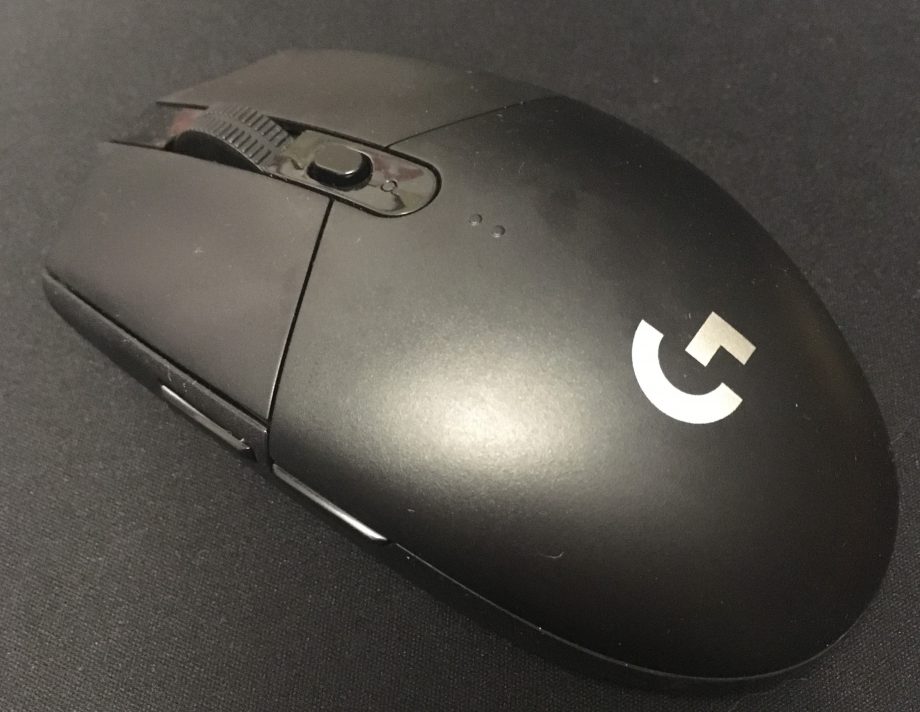Do you want a high-quality wireless gaming mouse?
One that’s affordable?
And made by one of the most reputable companies in the gaming industry?
Well, look no further than the Logitech G305 (link to check the latest price on Amazon). This is an excellent wireless mouse, even for competitive gamers that would typically avoid wireless technology.
That’s because the G305 uses “Lightspeed”, a wireless solution with a 1ms response rate.
In other words, you won’t be able to tell the difference from a wired mouse.
As of right now, this is the cheapest wireless mouse available with Lightspeed technology.
A wireless version of the Logitech G Pro
The wired Logitech G Pro is one of the most popular gaming mice for competitive players.
Now, thanks to the G305, you can get the same great mouse but without the wire.
By the way, the wired G Pro is a different mouse entirely from the very popular (and very expensive) G Pro Wireless. This is confusing naming convention from Logitech, unfortunately.
But basically the G305 is a smaller (and much cheaper) version of the G Pro Wireless.
And it’s the small size and affordability that made me want to get this mouse.
Here are the dimensions of the Logitech G305:
- Height: 116.6 mm
- Width: 62.15 mm
- Depth: 38.2 mm
- Weight: 99 grams
You see, the ideal length of a mouse should be about two thirds the length of your hand. The length of my hand is 17cm, so the Logitech G305 is a very good fit for me. And hopefully for you too.
I mostly play Fortnite, so this review will have some focus around that. But I also play some Kovaak’s FPS Aim Trainer. So I can talk about how the G305 feels for shooters and aiming more generally as well.
But first, I want to talk about the biggest problem the G305 has.
And a simple solution to that problem.
How to make the G305 even lighter
As you know, the G305 weighs 99 grams when using a standard AA battery.
Now, 99 grams is very light for a wireless mouse.
But when you think about how you can buy gaming mice as light as 58 grams today, the G305 can feel a bit heavy.
The real problem, however, is not the actual weight. Instead, it’s how the weight is distributed.
Listen, the G305 is a very “back heavy” mouse when you use a standard AA battery. In other words, the weight isn’t evenly distributed because of the weight of the battery.
Here’s the solution: Lithium batteries.
You see, lithium batteries weigh about 10 grams less than your standard battery and you can get a pack of lithium batteries for about $15 on Amazon. Doing this will reduce the weight of your G305 to about 89 grams.
A 10-gram reduction in weight may not seem like much. But it’s the improvement of the weight distribution that really matters.
In other words, when you use lithium batteries with your G305 it will feel a lot better because the weight is more evenly distributed.
Also, lithium batteries are more energy-efficient, which is an added bonus.
You’ll soon learn as you continue to read this review, that the energy efficiency of the G305 is already amazing.
But, before we get to the features of the mouse, let’s continue talking about the weight some more. Shall we?
Get your G305 lighter than a G Pro Wireless
With lithium batteries, the G305 weighs just 9 grams more than the G Pro Wireless.
But when you consider you can get the Logitech G305 for less than half the cost of the G Pro Wireless then this mouse starts to make a lot of sense when you think economically.
And I’m about to tell you how you can get the weight down even further.
Listen, you can use an AAA to AA adapter, and this will allow you to use a smaller lithium battery to power your G305.
Smaller battery = less weight.
Using an AAA lithium battery with an adapter will get your G305 weight down to about 84 grams. Which is within 5% of the weight of the G Pro Wireless.
If you want to be really economical, you can skip the adapter altogether and just use some tin toil with your AAA battery.
Here’s another simple thing you can do to reduce the weight even more: Remove the back of the mouse. Doing this will reduce the weight a further 7 grams, making it lighter than the G Pro Wireless.
Of course, playing without the back of your G305 might feel awkward, and it’s not something I recommend. But it is an option if you want to reduce the weight and you can still use the mouse just as well.
Some Reddit users have even taken it a step further by modding the shell of the G305 to get the weight down to 53 grams. Therefore imitating the honeycomb style from Final Mouse.
Certainly, you’re unlikely to go to such extremes.
But I think the length that gamers are willing to go to modify their own G305s speaks volumes about the quality of this mouse.
A simple design
Let’s get away from weight a moment and instead talk about how the mouse looks.
You see, it’s a simple mouse with no unnecessary features. This is exactly how a gaming mouse should be, in my opinion.
No gimmicky lights and no unnecessary buttons to get in your way when you’re holding the G305.
As for the color, it’s matte black. And this is the perfect color for my PC set up, and likely it will suit your set up, too.
Of course, if black isn’t your style, then it’s worth knowing that you can get the Logitech G305 in white if that would suit your set up better.

And the shape of the mouse? It’s almost perfect. And the ambidextrous design means it’s compatible with any grip style.
The mouse wheel is well designed as well. And this is useful for when you want to use the scroll wheel to reset your edit trick in Fortnite.
The side buttons have mechanical tension which means they feel great when you press them. And I have some more to say about the buttons later in this review.
For now, though, I want to talk about the more technical features of this mouse. Because this is an area where Logitech is a step ahead of the competition.
The Hero sensor
The G305 uses Logitech’s very own Hero sensor.
This is a top-quality sensor that allows for accurate and consistent performance with zero mouse acceleration.
You can use up to 12,000 DPI. Of course, you’re unlikely to ever set it this high and you can learn more about the best mouse DPI for Fortnite here.
The great thing about the Hero sensor is that it delivers amazing efficiency. You see, you can use the G305 for up to 250 hours on a single battery, which is over a month of 8 hours a day use.
And there’s an indicator light that will let you know when 15% battery power remains. So you don’t have to worry about the power suddenly running out when you are in an important game.
You also have the option to change the settings to “endurance mode” using the Logitech gaming software so the battery can last up to 9 months. When you use endurance mode, however, it lowers your mouse polling rate to 125 Hz to use less power.
Now that we’ve talked about the weight and shape and the technical features of the G305, it’s time to consider how this mouse performs when gaming.
What is the Logitech G305 like for Fortnite?
As you know, Fortnite is a fast-paced shooter game.
And because there’s a bunch of building involved in Fortnite, you’re going to be moving the mouse around your mouse pad a lot.
You’ll also be moving your arm up and down a lot because of the verticality in Fortnite (as a result of building).
You see, the amount of mouse movements you do when playing Fortnite means it’s a game that’s very well suited for a wireless mouse. Because you won’t need to worry about your wire getting stuck on something or cable drag negatively affecting your aim.
Obviously the Logitech G305 is excellent for shooters in general because it’s a lightweight mouse with an ambidextrous design. And its small size means it fits my hand almost perfectly when using the claw grip (though any grip will be fine).
I find my aim improves when using a smaller mouse, and this is something you’re likely to experience as well.
But the one problem I have with the G305 when playing Fortnite is the size of the buttons. They’re quite small and I found them a little difficult to press as they weren’t where my thumb naturally rests (this may be because I’m used to a different mouse).
You see, the keybinds I use for building a wall and stairs in Fortnite are bound to my side buttons. In other words, I use my side buttons a lot. So it’s important that my side buttons are easy to press and don’t negatively impact my grip.
So that’s why I’ve chosen not to make the Logitech G305 my main mouse.
Instead, I’ll be sticking with my Zowie S2 Divina, which is another excellent small gaming mouse with a top sensor and better side buttons (for me, anyway). Of course, this is a wired mouse but I use a mouse bungee to solve the cable management problem.
There’s certainly an argument to be made that I didn’t spend enough time using the G305 to train myself to use the side buttons effectively.
But I will be keeping this mouse and returning to it in the future. That’s for sure.
Conclusion
The Logitech G305 is an extremely good wireless mouse that goes head to head with the much more expensive G Pro Wireless.
Because the G305 is available at such an attractive price, it’s a must-have for any serious gamer looking for a small and wireless mouse.
Of course, it’s not perfect (no mouse is).
And there are some things I’d like to see Logitech improve on in any future versions of the G305. For example, I would like to see them ditch the battery, create bigger side mouse buttons and make it Powerplay compatible.
In other words, an upgraded mouse that uses the same technology as the G Pro Wireless.
As of writing, however, the G305 is the second-best wireless mouse you can get your hands on.
But it’s best for gamers with small hands and the best in terms of value.
So, are you going to get a Logitech G305?