How do some players edit so fast?
They make it look so easy.
And never make mistakes.
But what if I told you there was a simple keybind change you could make to improve your editing. Would you believe me?
Listen. I’m going to show you how you can use your scroll wheel in a way that less than 1% of Fortnite players are taking advantage of. When you read through this post you will learn how to take your building and editing to the next level.
Warning: You may get accused of hacking or cheating when using the scroll wheel reset trick. Because you’ll be able to edit quicker than is normally possible.
Of course, this is no hack or cheat, so you won’t get banned.
Plus, it’s super simple to set up, and you can start using it to your advantage right away.
What is your scroll wheel bound to in Fortnite?
Before I tell you exactly what the scroll wheel trick is and how you can use it, let’s talk about the current function of your scroll wheel in Fortnite.
Of course, you know you can use the scroll wheel to easily scroll through documents or webpages (like this).
However, in Fortnite, the scroll wheel is by default bound to “slot up” and “slot down”. Allowing you to “scroll” through the items in your inventory.
This sounds useful.
But, is it really?
If you are like most people, you have each item in your inventory bound to a key. And maybe you sometimes use your scroll wheel to go through your inventory.
However, you know that you don’t have the same precision with a scroll wheel as you do when pressing a key.
In other words, it’s easy to scroll too far (or not far enough) and miss the item you wanted.
So, if you use your scroll wheel to go through your inventory, stop right now.
Because I’m about to show you the most powerful way to use your scroll wheel in Fortnite. Are you ready?
How to set up the scroll wheel trick
The scroll wheel trick isn’t a setting you can just “turn on” like confirm edit on release (which I also recommend you enabling) for example.
Instead, you need to go into your keybinds and make the changes manually. Now, I assume you know how to change your keybinds, but if not you can follow these steps:
- Go to your Fortnite settings
- Click the “arrow key” icon to go to your input settings (this is where you change your keybinds)
- Scroll down until you find the building edit and reset building edit options (they are in the building section, just above the communication section)
- Bind your building edit and reset building choice to mouse wheel up (or mouse wheel down if you prefer)
It’s important you bind both building edit and reset building edit to the same mouse wheel direction.
And it really doesn’t matter whether you use up or down.
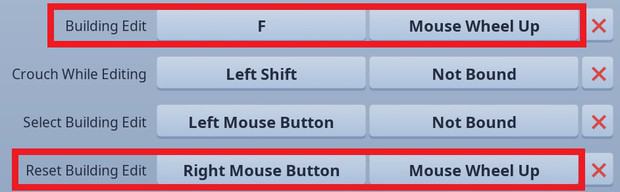
I like to set them as the secondary buttons (and not primary buttons) so my edit key still functions the same.
You have now set up the scroll wheel trick in your keybinds. Didn’t I tell you that would be easy?
If you use double edit keybinds and want to use scroll wheel reset (also known as triple edit keybinds), then you can read this.
Onward.
Time to test it out
Now you have your scroll wheel reset set up in your keybinds, it’s time to give it a test so you can get a feel for using it.
So, open up a creative game. Once you’re in I want you to place a wall and then edit a window.
Now, push your scroll wheel up (or down, depending on what you bound it to) and see to what happens.
What you should see is your wall has been reset. Do you see how much faster this is? You say you do. Great.
Here’s one other thing for you to try. And this will really prove how fast the scroll wheel reset is.
First place a ramp. Then run to the top and place a floor. Now build a wall at the edge of the floor you just placed.
This time what I want you to do is edit out the 3 tiles in the bottom corner (like in the picture below) and then apply the edit.

What should happen is the wall breaks because it isn’t connected to anything.
Right. Let’s try that again. Place your wall and get ready to edit the same tiles out.
But, this time, when you apply the edit immediately use your scroll wheel to reset the edit (you’ll need to aim somewhere that has the remaining wall for it to work).
Did you do it? You say you did. Wonderful.
You see, you’re able to reset the wall before it breaks. I think this is the best demonstration for the speed using your scroll wheel to reset edits gives you.
How to use the scroll wheel reset in game
So you’ve seen the power of this trick in a creative lobby. And now you’re thinking: how can this be used in a real game of Fortnite?
Good question. Read on for the answer and some real game scenarios.
Imagine you are in a fight with an enemy. It’s a close range battle and you are both using shotguns.
You fire a shotgun shell and it hits for a devastating 114 damage. Your opponent is weak. He uses a wall for protection.
Knowing you have the advantage you play aggressive and try to replace the wall to take control of it.
After 3 attempts you get it. The wall belongs to you.
Now, you have some options.
What most people would do next is edit a window and try to sneak a shot in. Of course, you could take damage when you do this because you are exposed as well.
So, how about this. Instead of editing the window and then looking to take a shot. You edit the window and then use your scroll wheel trick to reset the edit.
Let me explain. When you reset a building it has less health so it’s easy to break. In fact, just one shotgun shot can break a recently edited wooden wall.
Listen, your opponent doesn’t know what’s going on. He’s trapped. Panicking.
All he sees is a window and the edit will be too fast. His instinct will be to take a shot.
This will break the wall and leave your opponent completely exposed.
Now, he’s an easy kill.
Conclusion
Fortnite is always changing and evolving game.
And new tricks are being discovered all the time.
New ways to do things that seemed impossible not even that long ago.
That’s exactly what the scroll wheel trick is. A new and powerful technique that can help you get the upper hand in a fight.
Of course, with every new thing you learn, it takes time and practice for it to feel natural.
So start trying this out in Fortnite today.

Comments
Thank you sooo much this really helped
Happy to help 🙂
super helpful and very well thought out… Stay safe all
Thank you and stay safe as well.
thank you it made me a better editer
I did it on ps4 and when I use it many times it disconnects till I restart my mouse anyone please help
It sounds like you may have a problem with your mouse. Have you tried it with a different mouse?
Hi, I have tried to select with both building edit and reset building edit scroll wheel down, but it will only accept it with one of them! It is not possible to select both!! How can I fix this?
great website… thanks alot