Many players spend hours trying to edit faster than they’re able to.
But this leads to sloppy technique.
And frustration with the efforts.
Fast editing speed is a result of high skill level and there are many things that must be practiced and mastered in order to edit quickly and cleanly.
So if you’re struggling to edit at the speeds that you want, it simply means that you haven’t perfected your technique.
There are many reasons to want to increase the speed and precision of your edits.
For example, fast editing enables you to stay protected as you tunnel safely into the zone, get an unexpected angle to take a shot at an enemy, and enhances your ability to outplay opponents.
Becoming a fast editor makes you a better player and is particularly useful when box fighting, which is an essential part of Fortnite today.
An immediate thing you can do to increase the speed of your edits is to get your ping as low as possible. Because high ping causes a delay, which can slow down your edits.
Following this guide to increasing your FPS in Fortnite will make it easier to become a better editor as well because more FPS improves the smoothness of animations and reduces input delay.
And if you’re looking to learn new techniques to improve the speed of your editing in Fortnite, the following are important tips to help you get to where you want to be so read on.
Use the optimal edit keybind
To be able to edit fast and consistently, then you need to have edit on a good keybind.
I recommend using a key that’s close to your W-key for movement and one that you can easily press using your index finger since that’s the finger you have the most control with.
So using F or E as your edit keybind is going to be ideal for most players.
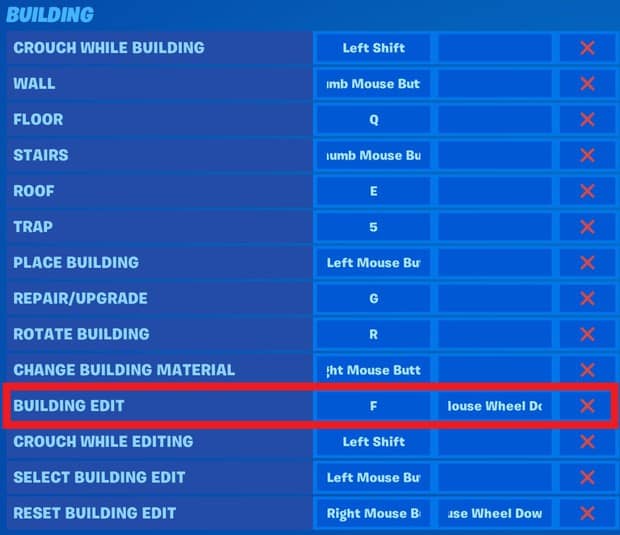
I have tried using Left Shift as my edit key, which I press with my pinky finger. But I found this was inefficient, especially when you need to do multiple edits in a row as you don’t have as much control with your pinky finger in comparison to your index finger.
A lot of Fortnite players use G as the edit keybind since it’s the default key. But G is far away from your movement keys and can be difficult to press for some players, making it not as good a choice as E or F.
If you have your Use or Interact key on E or F and your edit key on something else then I recommend you swap them around. Editing is a more important function in Fortnite so you want it on your best keybind.
Of course, there are other keys you can use for editing. For example, Tfue uses V that he presses with his thumb.
But in general E or F are going to be the best choice for most players that are looking to increase editing speed.
Double edit keybinds are worth considering as it’s the fastest method for editing, but does have some downsides to consider.
For the majority of players that use a single edit keybind, I recommend using confirm edit on release because it reduces the number of steps required when editing and enables you to edit faster.
Obviously, you’ll want to set up your scroll wheel as an instant edit reset, as well.
Get loose
Now you wouldn’t put on your shoes and start sprinting without first doing some stretches and warming up.
Neither should you pick up your controller or mouse and try to play as fast as you can without stretching or warming up.
Playing Fortnite is a surprisingly demanding task on your fingers, wrists, and hands. So you want to make sure that you’re loose and feeling limber before you play.
Listen, when you try to edit faster your hands, wrists, and shoulders will tend to tense up.
But tension slows you down.
So you want to stay calm and relaxed as you play Fortnite and make sure that you’re sitting in the correct upright posture.
Before you even sit down to play, you should take a moment to release any tension. You can do this by taking some slow and deep breaths to calm yourself.
Something I like to do is bounce up and down and literally shake my neck, shoulders, arms, and hands as I find this a useful technique for relieving tension and channeling positive energy.
As you play you want to pay attention to your body and check for any signs of tension in your fingers, hands, wrists, shoulders, and back.
Because it all has an impact on your ability to play well and play fast and reducing the tension in your body when playing can help you to achieve greater speed.
Check out this post to learn some effective ways to help you remain calm when you play Fortnite.
Use small movements
When I started out editing in Fortnite, I would do very large and exaggerated mouse movements.
This made me feel like I was doing a lot more.
But it is simply bad technique.
You see, when you use large and exaggerated movements you lose control of your camera and it becomes difficult to position yourself correctly and know what you’re doing.
Instead, when you’re selecting the tiles you want to edit you should use the smallest crosshair movement possible.

Why use large movements when you can use small movements?
Listen, using small movements will improve the speed and efficiency of your editing.
When your movements are minimal you have less chance of making a mistake.
And if you’re someone that plays Fortnite using a low sensitivity, then it’s even more important that you use the smallest possible movements when editing so you don’t have to move your mouse as much.
Correct crosshair position
Bad crosshair position is when your crosshair is on the other side of the tile that you intend to edit.
And poor crosshair position is usually a result of using large and exaggerated movements and losing control over your camera.
On the other hand, good crosshair position is when your crosshair is already at the first tile that you want to edit. This will help to improve your speed as your crosshair is already where you want it to be.
You can develop better crosshair position by practicing slow.
And after every edit, deliberately position your crosshair at the next edit.
Instantly select and confirm the edit
When most players are editing, they edit in 3 distinct steps with a delay in between each step.
- Step 1: Start the edit
- Step 2: Select the tile
- Step 3: Confirm the edit
But every delay between those steps (even if it’s just a fraction of a second) slows down your editing.
So if you want to edit fast then you’ll have to learn to combine the 3 steps.
You want to select the tile you want to edit almost at the same time that you start the edit. And you want to confirm the edit as soon as you’ve selected the tiles.

If you can edit in this way you’ll notice that your editing in general, and your 1-tile edits in particular, will feel much faster and more fluid.
Practice slow
This idea of practicing slow is something that I learned about when I was playing guitar. And the same principles can be applied to editing in Fortnite.
You see, everyone wants to go as fast as they can right away. But what’s the point in trying to edit as fast as possible if your technique is sloppy?
To edit fast you first need to edit slow.
If you’re missing a lot of edits when you practice then this is not good. You want to practice good habits and aim to have a high level of accuracy and precision.
Practice doesn’t make perfect. Perfect practice makes perfect.
You have to be patient.
You have to learn to walk before you can run.
You have to learn to edit slow before you can edit fast.
Break each edit sequence down into manageable chunks and focus on doing each edit perfectly before going onto the next part. Make sure your crosshair is positioned correctly, you’re using small movements, you’re relaxed, and that you have good posture.
Once you can do each individual part perfectly, start to put it all together and do it slowly. But don’t go faster until each edit is clean, correct, and comfortable.
Don’t sacrifice accuracy and skill for speed.
If you can edit slow you can edit fast.
But don’t do it fast until you can do it slow.
You have to develop the technique and the best way to do this is by going slow. Go painfully slow. Slower than you find comfortable.
You may find it useful to turn off sprint by default and practice your edits while walking as your character will be moving slower so you’ve have more time to make your edits.
Don’t speed up until you can do each edit correctly when you’re playing slow.
Practice fast
Once you’ve mastered the ability to edit slow, then you’re ready to speed things up a bit.
You see, sometimes you want to go even faster than you think you can manage because this is going to push your limits and make you improve.
Think about lifting weights, for example. If you want to build muscle, then you have to push your limits and lift heavier weights.
And as you lift heavier weights and get stronger, you’ll notice that the weights you were lifting before now feel lighter.
We can use the same principle here in regards to your editing speed. Sometimes you need to up the pace and stretch yourself a bit.
If you’ve been training your edits while walking, now is the time to sprint.
Or you can use speed boost pads, which make your character move even faster and force you to increase the speed of your edits to keep up.
Then when you play at the normal pace, you’ll notice that things actually feel slower and you’ll have more time to make your edits.
Sync your hands
Most players think that fast editing comes from good mouse hand technique. The belief is that if your mouse hand can move fast, then you will be able to edit fast.
The reason for this belief is that we focus so much of our time and attention on the mouse hand since it’s responsible for controlling our cursor and crosshair.
You see, a lot of players will use aim trainers such as Kovaak’s FPS Aim Trainer in order to get better aim in Fortnite and this exclusively trains the mouse hand.
But we neglect to train our keyboard hand.
And if you want to be able to play and edit at higher speeds, then you need both your hands to work together.
Because your keyboard hand is usually used to start the edit you need correct timing and synchronization between your mouse and keyboard hands to edit well and edit fast.
Can your hands do things independently of one another? Or do you have one hand that’s weaker and lagging behind?
If so, focus on strengthening your weak hand until it’s up to speed with your other hand.
You want both your hands working together in harmony as this is going to allow you to get better faster.
Edit speed training
For edit speed training, you want to take your current Fortnite sensitivity and divide it by a number between 2 and 3.
For example, if you currently use 9% in-game sensitivity then you want to use between 3% and 4.5% when you’re doing edit speed training.
And if you already use a very low sensitivity, then you may want to divide your sensitivity by a smaller number so your sensitivity isn’t too low.
This is something that I use when training my aim, but the same can be applied to edit training and it’s particularly useful for low sensitivity players that want to work on speed. But high sensitivity players can benefit, too.
You see, the problem that low sensitivity players face is that it can feel like you have to move your mouse a far distance to edit and build. This is true and it’s an advantage that high sensitivity players have.
But when you do edit speed training and divide your sensitivity by between 2 and 3, you’ll be using a much lower sensitivity.
So when you return to using your normal sensitivity, it’s going to feel much higher and your mouse movements will be much faster as a result.
There is some evidence to suggest that using different sensitivities can improve your mouse movement skills.
As for how to program edit speed training, I recommend doing it for about 10 minutes before your normal training as a warm-up.
Edit precision training
Now in contrast to the speed training, you can also try precision training.
Precision training is the exact opposite of speed training and is most useful for high sensitivity players that want to work on precision. Of course, low sensitivity players can try this, as well.
For precision training, you want to take your current sensitivity and multiply it by a number between 2 and 3.
For example, if you currently use 9% in-game sensitivity then you want to use between 18% and 27% when you’re doing precision training.
And if you already use a high sensitivity, you may want to multiply your sensitivity by a smaller number so your sensitivity isn’t too high.
So you’ll be training with a much higher sensitivity than you normally use. This will make you work on the smaller and more fine motor skill muscles like your fingertips.
The programming for edit precision training is the same as before, do it for about 10 minutes before your normal training. But don’t do speed training and precision training on the same day.
Analyze your editing
As you’re training your edits, you want to pay attention and note any edits in particular that you’re having problems with.
For example, if you struggle to edit through a floor and a cone, then you can create an exercise specifically to target that edit.
Be creative and come up with exercises and solutions that you can use to improve.
The best way to see what you’re doing is to record yourself when playing. I recommend using OBS.
When you watch your replays back, you’ll be able to see the exact movements you’re making. You’ll see things that you wouldn’t usually be able to notice when playing.
You can take your recordings and slow them down to carefully analyze each of your edits to find out where your weaknesses are and where you can make optimizations.
Recording yourself is an excellent way to track your progress and see the difference in your editing technique and speed over time, which you may find encouraging and motivating.
Conclusion
There are a lot of things you can do to speed up the rate of your editing progress.
But you can’t rush the process.
You have to put in the time, be patient, and trust in the process.
You see, there are always new things to learn and new skills to develop. And, without exception, every player has to go through the same process.
Your favorite Fortnite pro player and the fastest editor has had to dedicate many hours to the art of editing in order to reach their level.
So relax and focus on the steps that you must take to reach the speeds you desire.
Your goal should be to edit effortlessly at any and all speeds and I hope this guide has given you some useful tips and strategies that you can use to become a better editor in Fortnite.

Comments
thank you this is somethig I would normally skip but i didnt skip this so yeah