Did you know that 99% of Fortnite pros play on 144+ FPS?
Maybe that’s not a very surprising statistic.
Because of course pro players are going to have the best gear, right?
But what if having the best gear isn’t a just luxury for pro gamers, and it’s actually a necessity?
You see, I always suspected that high FPS could make you better games. Particularly for shooter games, such as Fortnite, because you’re required to react quickly to shoot enemies.
But there wasn’t any reliable evidence to back this claim.
Until today.
Thanks to a study looking at the effect of frame rate in battle royale games, and the impact of high FPS in eSports by Nvidia, we now have concrete proof and data that more FPS really does make you better at games.
But by how much, exactly?
The answer is more than you think, as you’re about to discover that your FPS in Fortnite can make a dramatic difference to your performance.
In this post, I’m going to outline the reasons why FPS makes you better at gaming. And when you have finished reading this whole post, you’re definitely going to want to upgrade your hardware.
Or, if you already have a top tier PC, then at least you’ll be able to justify spending so much on that fancy new graphics card.
Anyway, let’s get started because there is a lot to cover.
FPS and display rate explained
Before we get into detail about the effects of frame rates on gaming, it’s important we distinguish between two terms that are often confused in the gaming world: FPS and display rate.
FPS stands for frames per second, and it’s the rate that your system (GPU) is able to complete frames.
Display rate, on the other hand, is the rate that your display (monitor) is able to show the completed frames. Display rate is measured in Hertz (Hz), which is cycles per second.
Your system can complete frames faster or slower than your display rate. For example, it’s possible to get 200+ FPS whilst playing on a 60 Hz monitor.
Also, FPS can go up and down depending on how complex the scene in your game is. For example, your FPS when standing still in an open area will be much higher than in a crowded end game zone with a lot of building.
As your FPS is not consistent, it is typically defined is an average.
Display rate, however, is constant. 60 Hz is 60 times per second, 144 Hz is 144 times per second, and so on.
In summary: Your GPU = FPS and your display = Hz.
Got it?
You do? Perfect.
Now, let’s move on to the more interesting things, like the advantages that more frames can give you in games.
Higher FPS increases the smoothness of animations
One of the first things you’ll experience when moving from low FPS/Hz to high FPS/Hz is how much smoother animations appear.
The reason for this is that animations at higher FPS/Hz are updating more frequently.
You see, at 60 FPS the animations are updating 60 times a second. But at 240 FPS the animations are updating 240 times a second, or 4 times as frequently.
In other words, there are more frames (or information) for your eyes to see in the same amount of time, and this leads to the smoothing out of the animation.
This animation of a moving character in CSGO and a bouncing ball will make this idea of smoothness much easier for you to visualize.
Increased animation smoothness is incredibly useful if you play shooter games like Fortnite as you’ll have more information (frames) to use for aiming.
Therefore, you will be able to more precisely track at a moving enemy, make better micro-corrections with your mouse, and react when a target changes direction.
Higher FPS reduces the effect of ghosting
Ghosting is the effect when you see a slight blur following an object in motion.
Ghosting is distracting and happens on all LCD displays. Because when the display refreshes, the colors do not change instantly as there is time needed for the pixels to change.

As you can see, the ghosting effect is minimized at higher frames and display rates.
Therefore, the distraction is minimized at higher frames and display rates, allowing you to fully focus on your game.
Higher FPS reduces tearing
As you know, your FPS and display rate (Hz) aren’t the same.
And tearing happens when your display is showing a different frame to the GPU.

Most games have the option to enable V Sync, which can reduce tearing.
V Sync stands for Vertical Sync, and it helps your GPU match the display rate of your monitor, so your GPU will only display completed frames.
But turning V Sync on can lower your FPS, increase your input lag, and make your game feel less responsive. So most gamers have V Sync turned off to reduce input lag and just put up with any tearing that occurs.
When V Sync is off, there’s no waiting. In other words, your frames are continuing to display at whatever state they’re in, even if this produces a tear.
The advantage of having V Sync off is that your GPU can render frames as fast as possible.
At higher FPS, tears appear smaller and less pronounced, as you can see from this animation.
The reason for this is because the distance objects travel between frames is greater at 60 FPS/Hz. So the displacement of the object between the frames is greater, and this creates a larger tearing effect.
But at 240 FPS/Hz, the displacement is smaller because the difference in time between frames is smaller, and this creates a smaller tearing effect.
So higher FPS can reduce the effects of tearing, another distracting element (like ghosting), enabling you to be fully focused on winning your game.
Higher FPS reduces latency
When you think of latency, most people think of ping or network lag.
But here we’re talking about the latency of your system, which is the time it takes for your action (for example a mouse click or movement) to be displayed on your screen.
In this animation, you can see the player at 240 FPS/Hz looks to be ahead of the player at 60 FPS/Hz. What’s happening?
For simplicity, there are 3 stages your system needs to complete before your action is registered:
- Your CPU interprets your input, updates the game state, prepares the frames for the GPU to be rendered, and places them in the render queue
- Your GPU takes the prepared frames from the queue and renders them
- Once the GPU is finished rendering the frames, your display presents the final image
This all takes time. And the sum of all the actions is the latency of your system.
These actions occur in a pipeline. Here is the comparison of a 60 FPS/Hz pipeline and a 240 FPS/Hz pipeline:

You see, the 60 FPS/Hz system displays the frames much later.
From the start of the pipeline, each system receives the player’s position at the same time. But the CPU, GPU, and display sections are 4 times longer on the 60 FPS/Hz system.
So a 60 FPS/Hz system takes longer to process and is therefore further behind the actual state of the game. And the 240 FPS/Hz system is closer to the actual state of the game (even though it’s still behind, just not as much)
What does this all mean for you?
Well, it means if you’re using a 240 FPS/Hz system, you will see an enemy sooner than someone using a 60 FPS/Hz system.
We can use a black bar to denote the position of a player in CSGO to really see the difference:

You see, the player in the top 240 FPS/Hz section looks to be much further ahead than the player in the bottom 60 FPS/Hz section.
Also, reducing the latency of your system will make the game feel more responsive. Because the time between when you move your mouse and it appearing on screen is shorter.
Are you beginning to see all the advantages that high FPS/Hz can give you when gaming?
I think this reduced latency is the most profound advantage that higher FPS can give you. Because it can allow an amateur player to keep up with a competitive or pro player, even if there are differences in reaction times and skill levels.
And this leads us perfectly to our next section.
Testing the effects of FPS in real life
So we’ve just discussed the theoretical and practical advantages that high FPS can give you when gaming.
You now know that high FPS can reduce the effects of distracting effects like ghosting and tearing. And it can reduce system latency to allow you to see enemies sooner.
But what does this all mean in an actual in-game scenario? How does your gaming ability change at different FPS?
Well, in this video by Linus Tech Tips, 5 players were gathered from different backgrounds and skill levels and put through a series of different tests.
I highly recommend you watch the whole video, but I will be producing the results along with the key summaries here for you, in case you don’t have time.
Here is a list of the participating players:
- Linus from Linus Tech Tips representing a typical gamer in regards to skill level
- Paul from Paul’s Hardware representing the casual players (someone that spends more time building PCs than playing with them)
- Shroud a former CSGO pro player and now one of the most popular streamers and known for being an insane player at shooter games in general
- MrGrimmmz a top streamer and popular for his gameplay on shooter games such as Fortnite and PUBG, he also has experience playing fighting games at a high level
- Corey a pro player Overwatch player that competes in the Overwatch League for Washington Justice
Each player was put through a series of different tests:
- Raw reaction time test to assess the reflexes of players
- A practical assessment of reflexes where a bot will jump through the double doors on Dust 2 in CSGO
- Flick aiming test where each player has to hit as many targets in an allotted time
- Flow state test where you are at the bomb defense point and have to kill 15 bots as quickly as possible
- Shooting gallery test where players go head in a sort of whack-a-mole type game, someone is crouched behind a wall and will pop up at random (human) intervals and the first person to get the kill gets a point
Each test was repeated multiple times so that statistical significance was met
And the tests were performed on 3 different rigs.
Each PC was using an Intel Core i9-9900k with a 240 Hz monitor. But the display rate was locked to a certain number and the graphics card was different to limit the amount of FPS.
- System 1: 60 FPS/Hz
- System 2: 144 FPS/Hz
- System 3: 240 FPS/Hz
Now, what were the results for each of the tests? And how did they differ depending on the system used?
Raw reaction time test results
In this test, the subjects would click once to indicate they were ready, and when the screen turned green they were to click again as fast as they could.
The time it took for them to react (by clicking) to the screen turning green was recorded.
You can perform a similar reaction time test here.
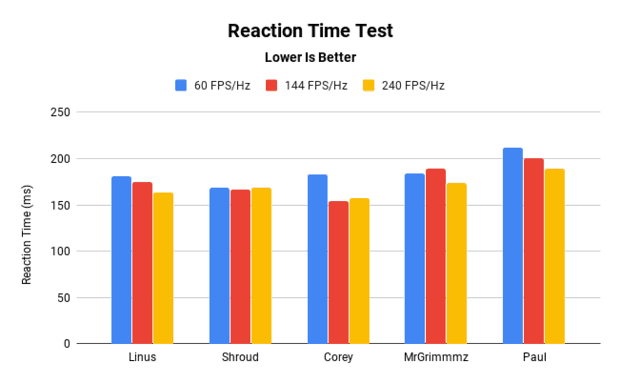
As you can see, every player (regardless of skill level) was able to make improvements to their reaction time on higher FPS/Hz systems. With the biggest improvement being 28.2 ms.
Of course, playing on a high FPS/Hz system doesn’t actually give you faster reactions. And the increases in reaction time speed can be best explained by the decrease in system latency when using a high FPS/Hz system that we discussed earlier.
You know that reaction times are important in fast-twitch shooters, so the ability to considerably reduce your reaction time just by having high FPS/Hz should not be overlooked.
Double doors test results
If you have played Counter-Strike: Global Offensive, then you’ll be familiar with the double doors on dust 2.
If not, then let me try to explain. At opposing teams spawn points, there is a long corridor with doors at the end.
Between the doors is a small gap, enough to see a player for a brief amount of time. If your timing and reactions are fast, then you will be able to kill an enemy as they move through the doors.
In other words, this is another test of reaction time and not necessarily aiming ability. But a more practical reaction time test since it is a real in-game scenario.
The players were measured on the average number of times they could hit the bot that jumped through the doors.
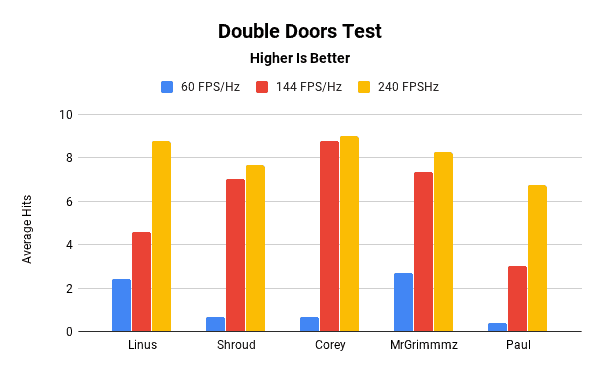
The difference in results here is really astounding, with some players more than 10x’ing their average number of hits on the 240 FPS/Hz system in comparison to the 60 FPS/Hz one.
Every player, in fact, struggled on the 60 FPS/Hz system. And there were times where it actually looked like the shot would hit.
But due to the greater levels of system latency, in tandem with innate raw reaction time, it was almost impossible to do consistently well on the 60 FPS/Hz system.
MrGrimmmz showed that it was possible to learn the timing of the bot to score some hits even on the 60 FPS/Hz system. This can be explained by his experience playing fighting games on a console where rhythm and timing are key.
But, despite this, even MrGrimmmz made significant improvements when playing on the higher FPS/Hz systems. Proving that more frames and information are of great importance.
Shroud actually repeated this test using a 60 Hz monitor, but with the FPS at 300. Here are the results for that particular run, in comparison to a 60 FPS/Hz system and a 240 FPS/Hz system:
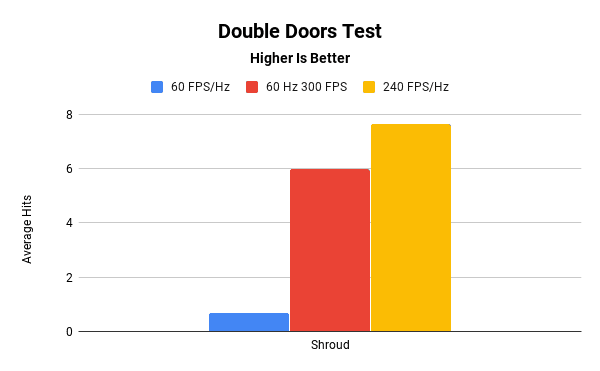
So you see Shroud made a great improvement to his score when using the 60 Hz and 300 FPS system, in comparison to the 60 FPS/Hz system, and this is likely due to the decrease in input lag. Of course, Shroud performed better on both the 144 FPS/Hz and 240 FPS/Hz systems.
But this shows that there is some utility in upgrading your graphics card to get more FPS, even if you’re staying with a 60 Hz monitor.
Flick aiming test results
This was the only test that was played in Overwatch, where each player was using the hero McCree.
They were to start by aiming at the center of a wall, and when a target popped up on screen they had to quickly flick their aim to it before the target disappeared.
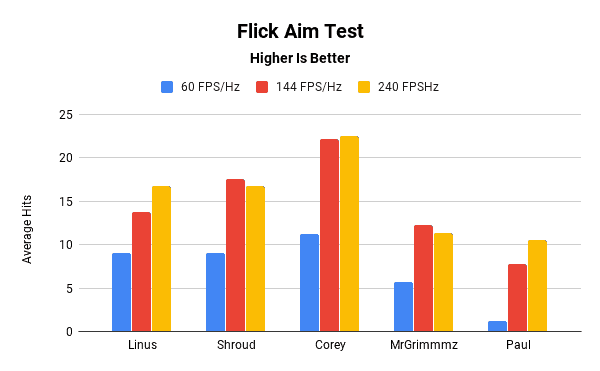
Unsurprisingly, Corey the Overwatch pro player was able to perform the best in this test. Likely due to his familiarity with the psychological factors of the game.
But every player was able to make noticeable improvements to their score when using a higher FPS/Hz system, with each player roughly doubling their score on average.
Showing that with increased smoothness from the additional frames, you have better control over your mouse movements so you can aim more precisely.
Flow state test results
A quick recap for this test is in order. This was played in CSGO at one of the bomb defense points and a series of bots would appear at different points.
The goal was to kill 15 bots as quickly as possible.
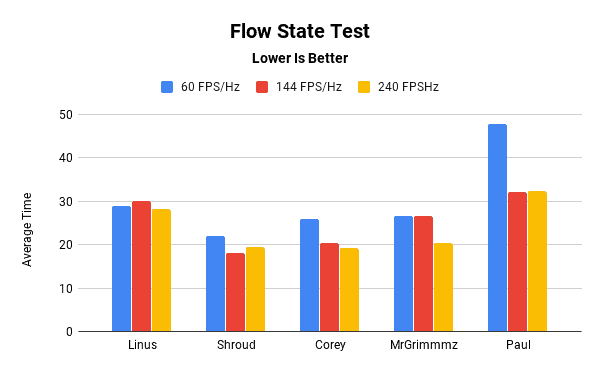
Linus explained that the training effect may have skewed the results here. For example, Linus began his flow state test on the 144 FPS/Hz system, and that was his worst result.
But as he moved to the other systems he had more experience with the test and could pick up on some of the patterns and so on, meaning he performed better.
Paul performed worst in each test (sorry Paul) as he was the most casual gamer of the bunch.
But, interestingly, he was typically able to make the biggest relative improvement when moving from the 60 FPS/Hz system to the 144 FPS/Hz and 240 FPS/Hz systems.
Paul improved his time by 15.66 seconds, an improvement of 32.72%
This just shows that even casual players can benefit greatly from upgrading the quality of their gaming system. And the difference could be even more profound than that of an experienced player.
Shooting gallery test results
Unfortunately, the video didn’t go into too much depth about the shooting gallery test. But we can infer some things from the information we do have.
This is the test where players went head to head and the first player to kill the enemy that popped up from behind a wall would score a point. The winner was the first to score 5 points.
What made this test interesting is that the game would be played twice on different systems.
In the first game, one player would be on the 60 FPS/Hz system and the other on the 240 FPS/Hz system. And in the second game, they would switch systems.
Based on what you have seen so far, who would you expect to win?
For example, in the first game, it was Shroud vs Linus.
Now obviously Shroud is much more skilled and experienced than Linus at shooter games in general and CSGO in particular, so he was a sure favorite to win.
And in the head to head where Shroud was on the 240 FPS/Hz system and Linus was on the 60 FPS/Hz system it was a clear 5-0 victory to Shroud.
But, when the systems were reversed, the results were much different.
Shroud still won, of course. But the score was 5-3, which is much closer and it was a much more competitive game.
In fact, there was a point where Linus was ahead and looked like he could have won. It’s likely that nerves got the better of Linus because he ended up missing many of the later shots that were most important.
So even though higher FPS and Hz can make you better and hit more shots, it can’t make up for the years of competitive shooter experience that Shroud has.
The other head to head that was shown in the video was Shroud vs Corey, arguably the two best players.
In the first game where Corey was on 240 FPS/Hz and Shroud was on 60 FPS/Hz, Corey was the winner.
And in the second game where Shroud was on 240 FPS/Hz and Corey was on 60 FPS/Hz, Shroud was the winner.
Do you need any more evidence that more FPS and Hz could make you better at games?
The correlation between FPS and KD in battle royale games
Now that we’ve covered the relationship of FPS and Hz on gaming performance on a micro-scale (5 person tests), let’s look at a macro-level study from Nvidia.
Nvidia used anonymized GeForce Experience Highlights data on K/D events for PUBG and Fortnite, two games in the battle royale genre.
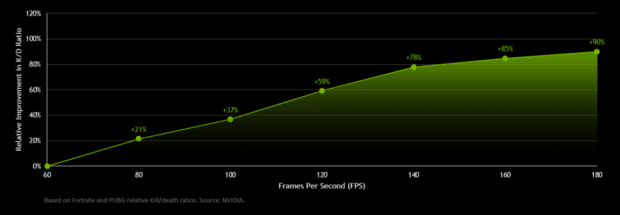
Looking at the chart, you can see a clear correlation between FPS and K/D ratio.
So as FPS increases so does a players K/D ratio. And at 180 FPS, the K/D ratio of a player is almost double that of a player at 60 FPS.
When you consider everything that we’ve already covered, this correlation makes sense.
But there is one problem. What if better players just happen to use better hardware? After all, this is a reasonable assumption.
Well, to answer this, Nvidia dug even deeper into the data to account for player skill by looking at hours played.
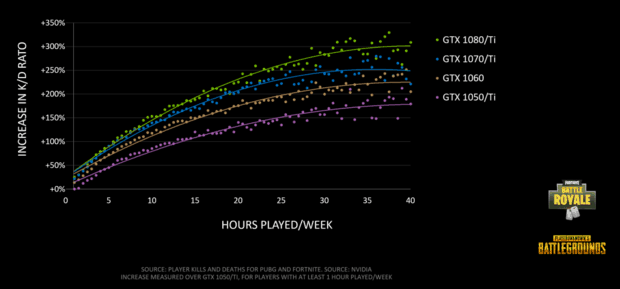
You see, having a better graphics card helps improve players performance at all levels and times played.
Moreover, this chart shows that the gap in the relative improvement of K/D ratio actually increases over time. So if you have more hours played, you could actually benefit even more from upgrading your GPU.
And Nvidia even looked at the correlation between K/D and GPUs in relation to display rates.
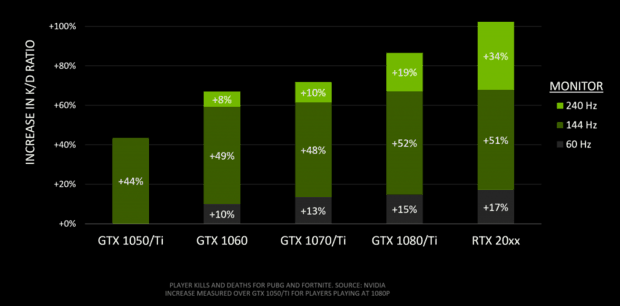
As you know, a better GPU is able to pump out more FPS, and it appears the full benefit occurs when the display rate of your monitor is able to match the frame rate.
This is why the biggest improvement is at 144 Hz for all graphics cards, but it isn’t until the GTX 1080/Ti and RTX 20xx series until we see 240 Hz monitors really start to improve K/D ratios.
Also, there is a small improvement as the GPU gets more powerful even at a 60 Hz display rate. This goes back to how we saw high FPS reduce input lag and improve performance in the previous tests, even when using a 60 Hz monitor.
What’s the lesson to be learned here?
For the longest time, the recommendation has been for you to aim for a minimum of 60 FPS/Hz when gaming.
But with the clear advantages that more FPS/Hz can give you, it appears that 144 is the new 60.
Conclusion
With more FPS and a high display rate monitor, you get more information.
Information such as speed and trajectory, which can enable you to better predict the location of a target, and thus your aim can be more precise.
In everything that we’ve seen, higher FPS/Hz can absolutely make you better at games. And in certain situations, particularly when reaction times are involved, the difference can be quite dramatic because of the reduction in system latency.
This holds true throughout the entire spectrum of gaming ability as well. In other words, whether you’re the biggest bot or a pro player, you could benefit from upgrading your hardware.
If you’re looking for a new graphics card (since this has the biggest impact on your FPS) for Fortnite, here is a list of the top picks you can get today.
But even with your current system, you could improve your FPS in Fortnite by tweaking a few settings. In this in-depth guide, I cover everything you need to do to get more FPS in Fortnite.
Anyway, I hope you have found this useful. I have learned a lot from researching and writing about this, and I hope you have learned a lot from reading it.
A huge thank you to Nvidia for providing such great data and studies, and also to LinusTechTips for their fantastic video and rigorous testing. Without them, this would not be possible.
To end this post, I want to quote Linus because I think he summarises this subject succinctly.
“Higher FPS doesn’t make you a better gamer, but it makes it easier for you to become a better gamer.
Will high FPS/Hz make you a great gamer?
No.
But will it make you a better gamer? Definitely.”
What FPS/Hz do you play games with?

Comments
Whats the point, cinematic experience caps out at 29.7fps anyway