Everything you know about sensitivity in Fortnite is wrong.
Heck, everything I thought I knew about sensitivity is wrong.
And I’ve studied the sensitivity of literally hundreds of pro players.
Look, if you’re like most gamers then you keep your sensitivity the same.
And that makes sense, right?
Because when you keep your sensitivity the same you get more practice using that sensitivity, so you can get better.
And when you consider that your mouse movements are a motor skill, then you would expect that minimizing any variables is the best way to learn and improve.
But this scientific study changes everything. Because it shows that motor skills can actually be enhanced through the exposure of increased sensorimotor variability.
In other words, by changing your sensitivity you can expect to make greater improvements to your mouse movement skills than if you were to keep your sensitivity the same.
Now let’s go a little deeper and find out exactly what’s going on.
Here’s what the study was testing
Participants in the study were given a special kind of mouse. One that required you to squeeze the sides of the mouse to move the cursor up and down.
Then each of the participants was given a test where they had to click targets on a screen as quickly and as accurately as they could. And they were given a score to indicate how well they performed.
Why not use a standard mouse?
Well, the scientists wanted to eliminate any possibility of expertise from skewing the results. In other words, by testing a novel activity (such as a mouse where you squeeze the sides to move it) each of the participants would be at the same starting level.
Also, the participants were split into different groups. For one of the groups, the researchers secretly changed the sensitivity of the mouse between tests.
Now each of the groups would take the test again and their scores would get recorded.
Here’s where things get interesting.
All groups improved their performance once enough time had passed between practice sessions.
But the group that had their sensitivity secretly changed roughly tripled their levels of improvement in comparison to the other groups.
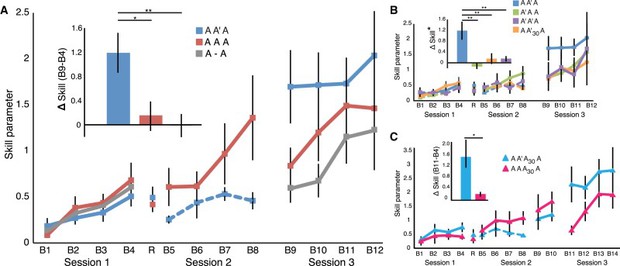
Imagine that you could triple your rate of improvement by doing something as simple as changing your sensitivity.
Does that sound like something that’s worth experimenting with?
Some limitations of the study
Of course, tripling your rate of improvement is enough to excite anyone. But there are some important caveats in this study to consider.
As you know, the task that the participants were asked to perform was a novel one (squeezing the sides of a mouse to move it). So no one had any prior experience with the activity.
In other words, this study was not testing the impact on changing the mouse sensitivity for experienced users with a typical mouse.
And there have been no long term studies done on the impact of changing variables on experienced individuals for motor skills learning.
In particular, there are no studies that are testing the impact on performance that changing mouse sensitivity has on gamers or Fortnite players (at least none that I could find).
So I was left to experiment on myself to find out how this could impact my performance.
Here’s my experience with changing mouse sensitivity
In the study, the participants were unaware that any changes to the sensorimotor variable (sensitivity) were occurring. And it’s not clear how important this factor was in producing the positive results, or if it mattered at all.
Sadly, it’s not possible to change your sensitivity and not be aware that you changed anything at all. Unless you hire a scientist to start fiddling with you values.
So you’re going to have to make the change consciously.
And that’s fine.
Look, since reading the study I’ve been experimenting with changing my sensitivity. I was skeptical at first because I was always of the opinion that changing your sensitivity was a bad thing to do.
Now I want to share with you some of the results and explain how you can intelligently apply a sensitivity change to your own practice.
My preferred way for training mouse movement skills is to play Kovaak’s FPS Aim Trainer because the scenarios allow you to isolate your mouse movements. And you get a score at the end of playing a scenario so you can gauge how well (or how poorly) you did.
So Kovaak’s was the perfect testing environment for this experiment.
And I was blown away by the dramatic positive difference that just changing my sensitivity had on some of my scores.
You see, by just changing my sensitivity I was able to increase my scores in certain scenarios by about 10%. Bear in mind, I had played some of these scenarios for literally dozens of hours and I had hit a plateau for many weeks.
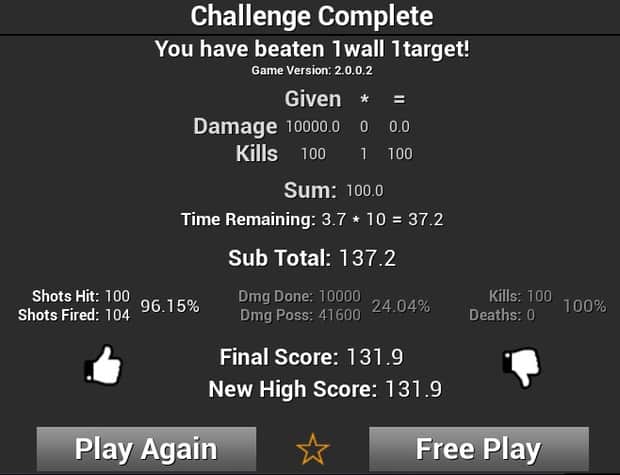
Now a 10% improvement by doing something as simple as changing your sensitivity is certainly nothing to sniff at. Because for experienced players it can take a very long time to see any sort of improvement.
How to program changing your sensitivity
When I experienced first hand the benefits of changing my sensitivity, I began to experiment with programming it into my usual routine.
I have found that changing my sensitivity every 3 days works very well for me and fits my schedule.
But if you play less frequently then changing your sensitivity once a week is a good point to start with.
And if you’re a competitive player that competes in tournaments, I do not recommend changing your sensitivity one week before a tournament because you don’t want to risk a performance a decrease.
As for how much to change your sensitivity, I have found that large deviations from my base sensitivity can result in a decrease in performance. For example, when playing Kovaak’s my scores could get much lower when using a much difference sensitivity.
But when I would return to the sensitivity I was using before the change (or a similar value) I was better. So the temporary decrease in performance is well worth it.
How much should you change your sensitivity?
Small changes of about 10-20% from your base sensitivity are enough to get the benefits.
But I think making large changes (say 40%) to your sensitivity can be very beneficial, too.
Let me explain.
More reasons to change your sensitivity
Listen, it’s very unlikely that you’re using your ideal sensitivity right now. Because your perfect sensitivity is one of many potential values the chances of you stumbling upon it by chance is precisely zero, even if you were to use something like the PSA method to help you find a good sensitivity.
So by experimenting with different sensitivities, you increase your chances of finding a better sensitivity for you.
And when you’re using a particular sensitivity, say 25cm/360, then you’re only going to be training the parts of your mouse arm and hand that are required for that particular value.
In other words, you neglect training certain parts of your arm and hand.
Consider this: A player with perfect aim must have complete control over his wrist and fingertips for small and fine movements. And complete control over his arm for larger movements.
The perfect aimer can therefore play using any sensitivity.
By setting your sensitivity higher you force yourself to train your finer motor movement muscles more (your wrists and fingertips). And when you set your sensitivity lower you train your larger movement muscles more (your arm).
So I recommend you train and experiment with sensitivities that are much higher or much lower than you would normally use in order to train your aiming muscles that may be underdeveloped.
Even if this results in a temporary performance decrease you should not worry. Because you’re training for long-term gains over time.
Conclusion
You need to practice a lot to get better.
But our brains can quickly get accustomed to doing the same thing over and over again.
Look, as humans we are lazy and we want things to be automatic and effortless, so we can use up as little of our processing power as possible.
And when the variables remain the same, our brains enter the “auto-pilot” mode. Of course, this isn’t always a bad thing.
But it can result in your performance plateauing because you stop paying attention and, as a result, stop improving.
Imagine you have a physical training goal to complete 10 consecutive push-ups. For most fit individuals completing 10 push-ups in a single set isn’t very challenging.
And while you may make gains and progress on your way to get to your goal of doing 10 push-ups, you won’t continue to progress unless you change the stimuli and make things more difficult.
Changing your sensitivity is a way to kick your brain back into learning mode and force yourself to pay attention.
And while this can result in your performance temporarily decreasing, it’s worth it. Because getting better at Fortnite isn’t a straight or linear process and there are times where your performance is going to remain flat or even get worse.
That’s just how learning works.
Look, there are very few hacks that we know about that allow us to make a dramatic increase in our performance by doing something as simple as changing your sensitivity.
Of course, there are other things you can do to improve your mouse movement skills. For example, increasing your FPS and lowering your ping will reduce input lag and improve the responsiveness of your system, which has been proven to make you a better gamer.
Obviously, you’ll want to use a mouse that’s right for you so you can make the best of your aiming potential, too.
Anyway, changing your sensitivity is one of the first things that I have come across that allows you to smash through a plateau.
So what are you waiting for?
Change your sensitivity and kick start your learning process and get better today.
What do you think? Have you been stuck using the same sensitivity forever and now you’re going to try something new?
Let me know in the comments how this trick has worked for you because I really want to know!

Comments
this is literally just aimer7 quotes on twitter…