Bugha and Mongraal are two of the best Fortnite players in the world.
And they’ve recently made some changes to their movement keybinds.
So they are now using double movement keybinds.
Now when the best players in the world start using new keybinds, sensitivity, or settings then it’s worth taking note.
Because it’s the best players that are always looking for ways to optimize their settings to stay ahead of the competition.
But what are double movement keybinds exactly?
Double movement keybinds explained
As you know, when you play Fortnite using a mouse and keyboard, you move forward, left, down and up using the WASD keys on your keyboard.
And double movement keybinds are when you assign a secondary key to your left and right movements. Double movement keybinds shouldn’t be confused with double edit keybinds, which are when you assign two keys to editing so you can edit faster.
For example, here I’ve bound V and B as my secondary keybinds for moving left and right respectively, and I can press these keys using my thumb.

You see, by having your left and right movement keys bound to a different secondary key, you can press that movement twice. When you do this you double the amount of velocity your character in Fortnite has in the left or right direction.
For example, I can press my A key with my index finger and V key with my thumb at the same time. And I can still hold the W-key to move forward, too.

In other words, double movement keybinds enable you to move further to the left or to the right than you’re usually able to, while still having the ability to move forward.
Why are players using double movement keybinds?
To understand the reason for using double movement keybinds, let’s consider the limitations you have when moving in Fortnite using a keyboard.
You can only move in one direction at a time.
Sure, you can use W and A or W and D together to move slightly to the left or to the right. But you don’t have full 360-degree control over your movements.
Now compare this to controller movements.
You see, controller players use analog sticks, so they actually do have full 360-degree control over their character’s movement in Fortnite. And this is why some gamers prefer to use controllers for certain games, for example, RPG games, where your movements with a keyboard aren’t the best.
In other words, players are using double movement keybinds to better simulate the movements of controller players in Fortnite.
The benefits of double movement keybinds
I learned about double movement keybinds from this video by Codelife.
In the video, Codelife suggests the diagonal movement you can achieve are the main reason Mongraal and Bugha are using double movement keybinds.
Codelife also mentions that he hasn’t seen Mongraal get sniped while rotating since using double movement keybinds.
But I find this difficult to believe.
Because I don’t think that the ability to move slightly more to the left or to the right means you’re much harder to hit. Especially when you’re playing against some of the best and most competitive players in the world like Mongraal and Bugha are.
Another thing that was highlighted in the video is how you can use double movement keybinds to place sideways stairs while moving forward. Thus allowing you to block any damage that could come from that side.

And this is a more reliable way than using the standard W and A or W and D movement combinations.
However, you are able to place sideways stairs while moving forward normally by simply rotating your stairs.

In fact, you could argue that rotating the stairs is a better solution because you are able to place the stairs while moving in a strictly forward direction.
And there’s another reason I think players are using double movement keybinds that wasn’t mentioned in the Codelife video.
So let me explain that to you now.
Freeing up your fingers
Imagine you’re strafing right in Fortnite using your index finger on the D key.
Well, now your index finger is essentially “bound” to this key. In other words, you can’t use your index finger for anything else because it’s reserved to your D key for strafing.
Now your index finger is likely your “best” finger (or the one you have the most control over). And it’s likely you have a lot of actions in Fortnite bound to keys you press using your index finger.
But when you use double movement keybinds (for example, V to move right that you press using your thumb) you free up your index finger to do other potentially more useful actions. While still having the ability to strafe to the right because you’re now using your thumb instead of your index finger.
Of course, you can apply the same logic to your ring finger that’s used to strafe left by pressing the A key.
So, I think the main advantage of double movement keybinds is that it could free up the fingers you use for strafing in Fortnite.
But, despite this, you should not use double movement keybinds. Instead, you should stick to using the standard WASD keys for your movement.
Here’s why.
The reason for not using double movement keybinds
The main problem with double movement keybinds is that you need to assign 2 extra keys as secondary keybinds for your left and right movements.
Also, these 2 keys need to be good keys that you can easily press because you’re going to be using them for moving.
As you know, there are already so many actions you need to have bound in Fortnite. And if you’re like most players, you probably don’t have many (or any) good keys left to use as your secondary movement keybinds.
In other words, you’re going to have to completely rethink and reorganize your keybinds to use double movement keybinds.
This is a big decision.
And I think most Fortnite players are going to get more benefit from using those good keys for more important things like building and editing. While maintaining the standard WASD movement keys.
Anyway, what exactly are the advantages you gain from double movement keybinds?
That you can move in a slightly more pronounced angle?
It just doesn’t seem worth it.
Especially as you’re going to have to re-learn how to move using whatever new secondary keybinds you choose. This could take a lot of time and make you worse at Fortnite while you learn. And there’s no guarantee that double movement keybinds will even make you a better player.
Of course, the advantage of freeing up the fingers you usually use for strafing is certainly one worth considering.
But mostly I believe the benefits this could get you are so slim and nuanced that it means double movement keybinds are simply not worth using.
Conclusion
As a Fortnite player, you should always be looking to find new ways to improve your gameplay.
Sometimes this means experimenting with a new setting, sensitivity or keybind change.
And experimenting is exactly what I think Mongraal and Bugha are doing with double movement keybinds.
But double movement keybinds aren’t going to benefit 99.99% of the Fortnite player base because the advantages of them are almost negligible.
If you really want to improve at Fortnite then your time will be better spent playing Kovaak’s FPS Aim Trainer or practicing your building in creative mode.
Finally, if you want to give double movement keybinds a try, then be my guest.
And I wish you good luck.
If you use double movement keybinds please let me know in the comments how you’re finding them because I’m genuinely interested.
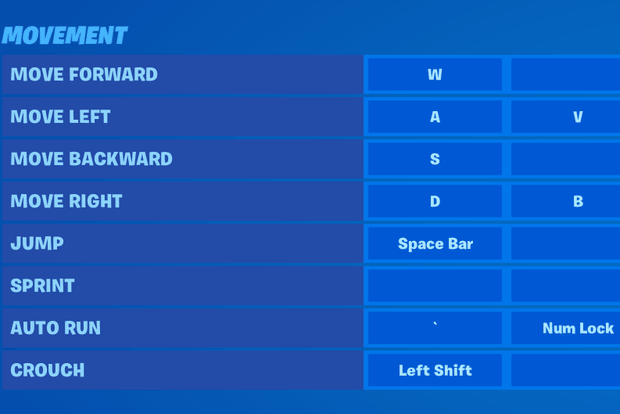
Comments
Not worth it, if you have time then I guess maybe.
but for me, had it for like 3 days switched back to old controlls cause i had to change a lot of binds like guns bind, targeting enemy and PING
I love it im just getting used to it. I have mine on mouse 4 and mouse 5, because i use my keyboard to build every piece. So it actually is benefical to me because my movement was a little worst than people that bound their builds on their mice. Didn’t have to change anything besides my map and inventory that was bound on my mouse buttons.
I’m glad you’re getting used to them. But I think you would benefit from placing 2 build keys on your mouse button to free up your keyboard hand, thus improving your movement.