Martin “MrSavage” Foss Andersen is a pro Fortnite player for NRG Esports.
He’s 14 years old and is considered one of the best Fortnite players in the world.
In this post, I am going to be breaking down all of MrSavage’s Fortnite settings. And I am going to explain each section of his keybinds.
So you can learn from one of the best and apply it to your own settings.
MrSavage’s building keybinds

Let’s begin with what I think are the most important part of your keybinds: Building.
Here are the keybinds MrSavage uses for building in Fortnite:
- Wall: F
- Floor: G
- Stairs: T
- Pyramid: F4
Now, these are quite unusual keybinds. Let me explain why.
Listen, my best practice for building keybinds in Fortnite is to try and get each building piece on a different finger. Because when you have each building piece on a different finger you’re going to be able to build fast.
But MrSavage uses index finger for every building piece.
As you know, MrSavage is one of the best and fastest builders. And he does it using keybinds that I would consider sub-optimal.
So what does that mean?
Well, I think this is an example of how personal a thing keybinds really are. You can really use whatever you want.
Of course, if you were to merely copy these keybinds, I doubt they would work for you.
You see, MrSavage is a very talented and skilled player, and he makes his keybinds work because he’s spent thousands of hours playing Fortnite.
And practicing his building and editing in creative mode.
More index finger
Before moving on to MrSavage’s weapon keybinds and sensitivity, I want to continue looking at some of his other keybinds.
Not only does MrSavage use his index finger to do all the building, but he also uses it for some other things such as:
- Edit: Y
- Trap: F5
- Use: E
I think the most interesting about some of MrSavage’s keybinds are how far they are away from the WASD movement keys. For example Y, F5 and F4 are difficult keys to press.
Most people would struggle to hit these and press them slowly. But MrSavage is able to press them with ease and with lightning speed and tremendous accuracy.
Can you imagine building and editing using just one finger?
MrSavage’s weapon keybinds

MrSavage uses the default number keys for his weapon keybinds.
This is quite normal.
But when you consider he’s doing all of his building and editing using one finger (his index) and now some weapon swaps too, it’s really quite surprising.
- Harvesting tool: 1
- Weapon slot 1: 2
- Weapon slot 2: 3
- Weapon slot 3: 4
- Weapon slot 4: 5
- Weapon slot 5: 6
I don’t understand how MrSavage is able to build, edit and swap between weapons so fast while using only one finger. Maybe I need to rethink my keybind philosophy.
Or, perhaps, MrSavage is really that good.
MrSavage’s sensitivity
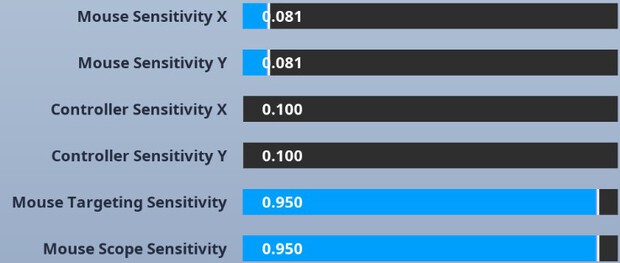
On the surface, by looking only at MrSavage’s Fortnite settings, the sensitivity looks normal.
But you have to consider the mouse DPI, too. Because mouse DPI acts as a modifier for your sensitivity.
Here is MrSavage’s Fortnite sensitivity:
- Mouse DPI: 1450
- Mouse Sensitivity X: 0.081
- Mouse Sensitivity Y: 0.081
- Mouse Targeting Sensitivity: 0.950
- Mouse Scope Sensitivity: 0.950
Now that we know his mouse DPI, we can calculate the eDPI.
eDPI is calculated by multiplying mouse DPI by Fortnite sensitivity.
So MrSavage has an eDPI (effective DPI) of 117.45.
This is high sensitivity. Particularly for a pro player in a shooter game. In general, pro players in shooter games use a low sensitivity because you can be more precise with your mouse movements.
But you can use higher sensitivities than normal in Fortnite because it’s not like most shooters. As you know, it’s a Battle Royale with building.
When you build you need to easily whip your screen around for tunneling and so on. And a higher sensitivity can help improve your reactivity, which is essential in Fortnite.
Another thing I want to highlight is MrSavage’s targeting and scope sensitivity.
Targeting sensitivity is a multiplier for when you aim down sites (ADS) and a value of 1 means there is no slow down when aiming. MrSavage uses a targeting sensitivity of 0.950, so it is almost the same as his normal sensitivity.
Moreover, MrSavage’s scope sensitivity is the same, so that’s quite high too.
Most people will find it difficult to have accurate aim in Fortnite when using such high sensitivity.
But MrSavage is an advocate of Kovaak’s FPS Aim Trainer and has practiced it a lot to get his aim as good as it is today.
Are you interested in learning more about sensitivity in Fortnite?
You can check out my ultimate guide to Fortnite sensitivity here.
MrSavage’s Fortnite setup
Now we’re going to look at the PC and peripherals and so on that MrSavage uses.
Because he is one of the best players in the world, it shouldn’t be surprising that he uses a top-end PC. So he can get the highest frames per second (FPS) possible when playing Fortnite.
Here are MrSavage’s gaming PC specs:
- GPU: ASUS GeForce RTX 2080 Ti
- CPU: Intel Core i9-9900k
- RAM: G.Skill TridentZ RGB Series 32GB
- Motherboard: ASUS ROG Strix Z390-E
- SSD: Samsung 970 EVO 1TB
- HDD: WD Black 2TB
This is truly one of the most powerful gaming PCs you can build today.
You see, the RTX 2080 Ti is the best graphics card for Fortnite and the i9-9900k is a top gaming CPU.
Of course, these parts are very expensive.
Do you need help choosing parts for your Fortnite PC? Check out my recommended gear.
Also, MrSavage has a separate PC for gaming and the GPU and CPU are the same as his gaming PC. Yes, it’s overkill. But it lets him stream in the highest quality.
Listen, there is more to a gaming setup than just a PC. So here are the rest of MrSavage’s peripherals:
- Monitor: Acer Predator XB271HU
- Mouse: ROCCAT KONE Pure Owl-Eye
- Mouse pad: ROCCAT Taito Control Wide XXL
- Keyboard: ROCCAT Vulcan 121
- Headset: Victrix Pro AF
I want to talk a bit about MrSavage’s mouse. The ROCCAT Kone Pure Owl-Eye is an interesting choice because when I analyzed the mouse of more than 200 of the best Fortnite pro players and streamers less than 1% use it.
As a coincidence, this is the same mouse I had several years ago when I was playing League of Legends at a high level.
Onward.
MrSavage’s Fortnite video settings
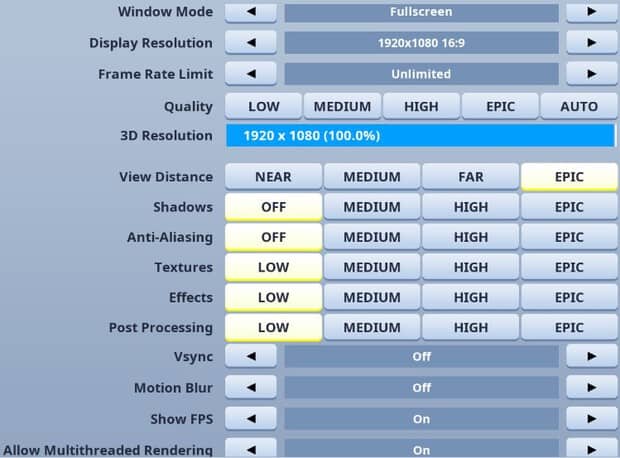
As you know, MrSavage has a very powerful PC.
And he also has his video settings in Fortnite lowered so he can get the max performance in-game.
- Resolution: 1920×1080
- View Distance: Epic
- Shadows: Off
- Anti-Aliasing: Off
- Textures: Low
- Effects: Low
- Post Processing: Low
- VSync: Off
- Motion Blur: Off
- Show FPS: On
- Allow Multithreaded Rendering: On
MrSavage’s other Fortnite settings
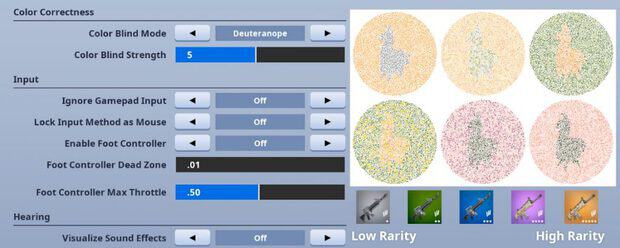
Just before I wrap this post up, I want to show you some more of MrSavagen’s settings that you might find interesting.
- Color Blind Mode: Deuteranope
- Color Blind Strength: 5
- HUD Scale: 0.95
- Brightness: 1.00
You see, MrSavage uses the Deuteranope color blind mode because it lets you spot enemies in the storm easier than the default setting.
His HUD Scale is quite high. I like to set it lower so it doesn’t take up as much real estate on my screen and you may want to consider that when doing your settings.
And the brightness is as high as can be. In general, Fortnite’s default brightness setting of 0.5 is too low.

However, brightness is dependent on your monitor. So set it at a level where you can comfortably spot enemies even in hard to see areas with a dark skin.
Conclusion
That just about wraps up everything there is to know about MrSavage’s Fortnite settings.
As a quick summary: He uses very different keybinds where he uses his index finger for every building piece and editing and some weapon switches.
Also, his sensitivity is high, but it’s not so high that you can’t control your aim. Although it’s certainly at the upper limit of where you want your Fortnite sensitivity to be.
Want to see more of MrSavage?
You can check him out on Twitch where he streams regularly. You can watch his 200IQ plays on YouTube as well. Or connect with MrSavage on Twitter.
Do you want to learn more about the settings that Fortnite pro players use?
Check out the archives for pro settings here.
