Multithreaded rendering is a setting you can turn on or off in Fortnite.
Multithreaded rendering splits drawing work across multiple threads and can improve performance on CPUs with multiple cores.
But multithreaded rendering can cause hitching and lower FPS on weaker CPUs.
If you don’t see the option to allow multithreaded rendering in Fortnite it could be because your CPU doesn’t have enough cores.
You can find out how many cores your CPU has by going to Task Manager and selecting the Performance tab.
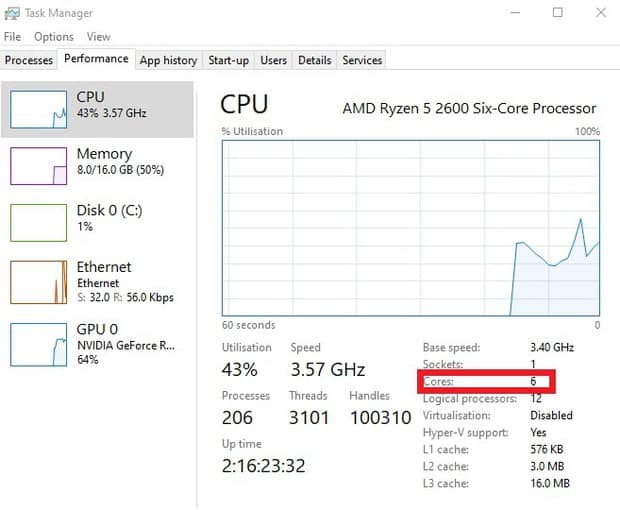
If you want to upgrade your CPU to improve your performance in Fortnite and take advantage of multithreaded rendering you can see the best CPUs for Fortnite here.
Should you have allow multithreaded rendering on or off?
Depending on where you look, the answer to whether you should turn allow multithreaded rendering on or off in Fortnite will differ.
So the only way for me to get a definitive answer to this question was to run a few different tests of my own.
Here are my system specifications:
- CPU: AMD Ryzen 5 2600 (Not Overclocked)
- CPU Cooler: Wraith Stealth
- Graphics Card: Nvidia RTX 2060 (Not Overclocked)
- RAM: 16 GB Dual-Channel DDR4 3000 MHz
- Motherboard: MSI B450 TOMAHAWK
- SSD: 1 TB Intel 660P
- Case: NZXT H500
- PSU: Corsair TX550M 550W
- OS: Windows 10
So I have a CPU with 6 cores and 12 threads in the AMD Ryzen 5 2600.
For the testing method, I wanted to test the impact of multithreaded rendering in two ways.
In one test, I’m in a blank Fortnite Creative map and looking directly up at the sky. This is a best-case scenario where I would be getting very high FPS.
In the other test, I’m using the replay system in Fortnite to watch a tournament game of the FNCS Invitational. This is looking at the end game with a moving zone to give a more realistic scenario.
Each of these scenarios would allow me to test in a consistent environment with the same game events.
For each scenario, I did a test using low settings and another with high settings to give you an idea of the impact of using multithreaded rendering with different settings.
Here are the results of my multithreaded rendering tests in Fortnite:
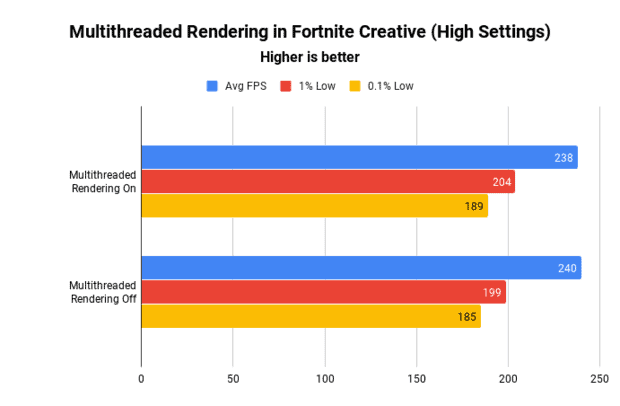
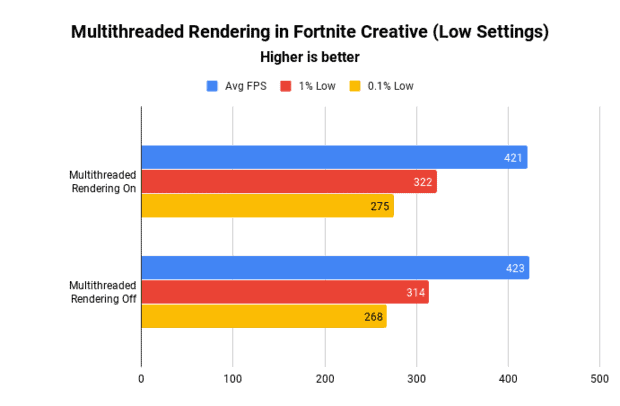
In both of these Fortnite Creative tests, you can see that my average FPS drops very slightly in both cases of low and high settings.
There is just a 2 FPS difference in the average FPS, which is a less than 1% difference so it’s negligible.
What’s more interesting is in the case of the 1% low and 0.1% low FPS. In both of these cases, multithreaded rendering improved my performance.
But how did the results look in the more realistic end game situation?
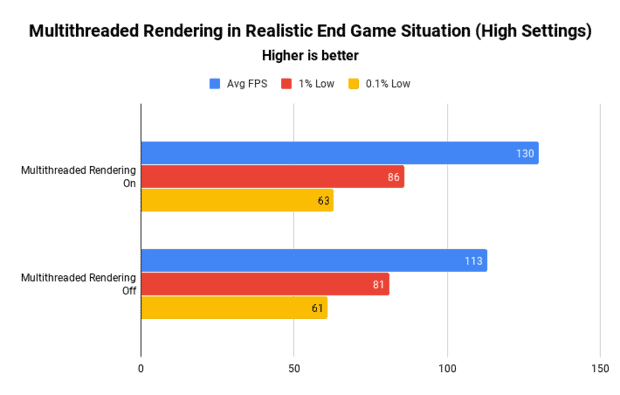
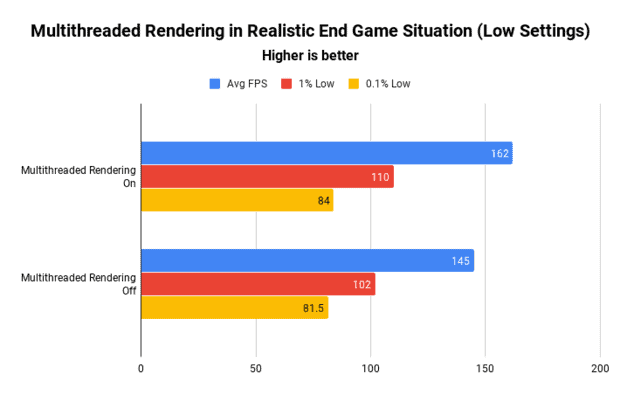
The results of these tests are much more pronounced.
You can see that in every case (average FPS, 1% low, and 0.1% low) my FPS dramatically improved when using multithreaded rendering.
How to turn on allow multithreaded rendering in Fortnite
If you want to turn on allow multithreaded rendering in Fortnite, here’s what you need to do as of Chapter 2:
- Open the Fortnite menu by pressing the escape key on your keyboard or start button on your controller
- From the dropdown list select Settings
- Scroll down in your Video settings until you see the Advanced Graphics tab
- Turn Allow Multithreaded Rendering On
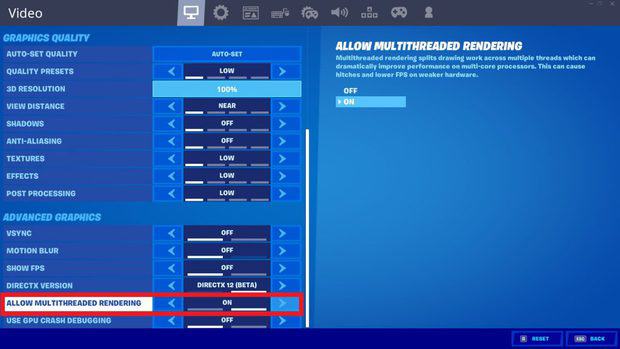
Conclusion
My tests have shown that turning on multithreaded rendering in Fortnite improves FPS by a significant amount in different situations and using various settings.
In particular, multithreaded rendering seems to improve performance at the 1% low and 0.1% low FPS.
This suggests that multithreaded rendering leads to more consistent and smooth performance and less FPS drops when you play Fortnite.
The general rule for multithreaded rendering is that if you have a CPU with 4 or more cores then you will most likely benefit from turning it on.
With that being said, I have seen instances where the opposite is true and players get better FPS with multithreaded rendering is turned off.
In other words, your mileage may vary depending on the specific hardware that you’re using.
So I recommend that you run your own tests because it’s the only way for you to determine whether turning on multithreaded rendering will positively impact the performance of your system.
Look, you should take your performance in gaming seriously and try to maximize your FPS because more FPS can actually make you better at Fortnite.
And if you want to learn more ways to improve your FPS in Fortnite, you can read my guide for how to increase your FPS in Fortnite here.
